When you’re traveling, it’s obviously very useful to be able to use maps even when you don’t have an Internet connection. Knowing where to get anywhere makes traveling so easy. And accessing maps offline is much simpler than you might think, thanks to the best in the business, Google Maps.
The best way to always have access to data while traveling is to buy a local SIM or eSIM card. It’s usually very cheap; it’s almost always a bad idea to use your Canadian mobile provider’s travel data packages (they’re such a scam).
But sometimes, for whatever reason, it’s not worth getting one or you don’t want to get one. Or you could be in an area where the network simply isn’t working. Always save maps for offline use for your safety and convenience!
Here’s how to use Google Maps offline, because it’s a feature not everyone seems to be aware of (the equally amazing Google Translate app is also available offline, by the way).
How to use Google Maps without Wi-Fi
Google Maps is by far my favorite application for maps. It’s easy enough to use it in offline mode, but you have to plan ahead and do it while you have an Internet connection.
It only takes a few seconds and I always do this in my pre-trip routine.
So, first open the Google Maps app.

Click the menu button on the left.
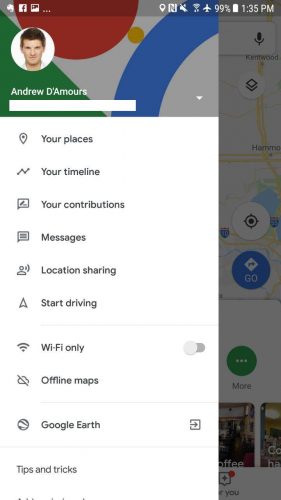
Then select “Offline Maps”.
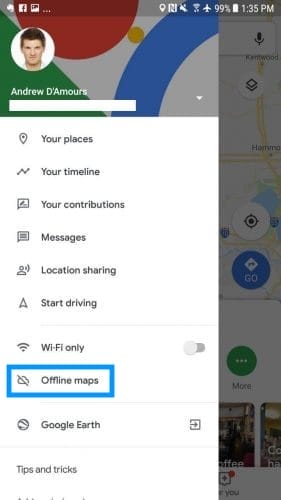
You’ll then see this screen.
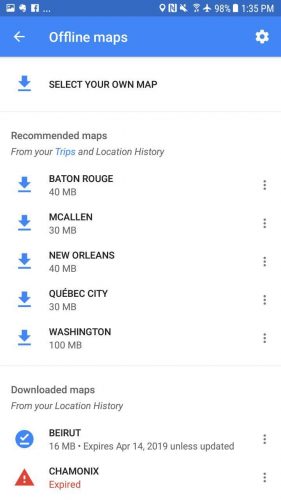
Google being Google, your upcoming trips are even listed there already without you needing to do anything: it is automatic if your flight confirmations go to your Gmail address, so you can easily click to download those maps right there.
When I took the screenshots for this article in 2019, I had upcoming flights to Louisiana, Texas, Washington, and Québec City (among others, but the app prioritizes the first ones coming up)… as you can see, Google lists them for easy offline downloads.
So, if I select Baton Rouge, I get to this screen where Google suggests an area to download offline.
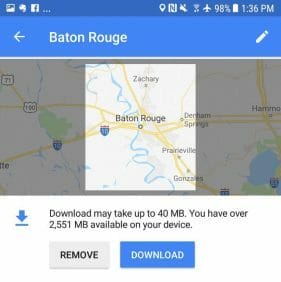
You can make it bigger (or smaller) and then click “Download”.
It will download, and there you have it: you’re done.
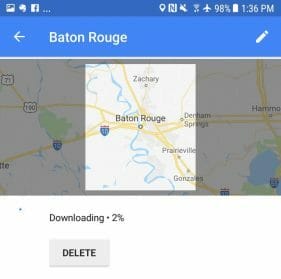
If you were to select your own area, the process would be exactly the same.
You’d simply click on the “Select your own map” option and select any city in the world.
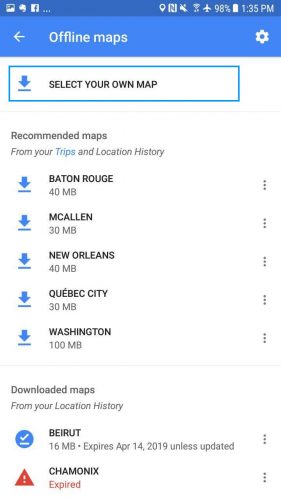
It’s as easy as that.
You can now use your Maps (and get directions as well), even when you’re offline.
You might also have noticed the “Downloaded Maps” at the bottom. Don’t worry; Google will automatically delete them after a certain timeframe so as not to clutter your phone’s storage. You can manually delete them after your trip if you prefer.
Learning how to travel for less
Join over 100,000 savvy Canadian travelers who already receive Flytrippers’ free newsletter so we can help you travel for less (and inspire you, too)!
Summary
So it’s very easy to use Google Maps in offline mode if you want to have access to maps at all times, just in case the Internet isn’t working! It takes literally seconds, so it’s a must before every trip!
What would you like to know about Google maps in offline mode? Tell us in the comments below.
See the flight deals we spot: Cheap flights
Discover free travel with rewards: Travel rewards
Explore awesome destinations: Travel inspiration
Learn pro tricks: Travel tips
Featured image: Cell phone with Google Maps (photo credit: Praveesh Palakeel)




