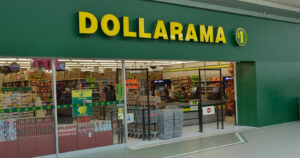The AIR MILES rewards program constantly has offers and promotions to earn more Miles. They’re certainly not all useful, but some are great and many others can be an easy way to earn a bit more rewards at places you were already going to shop. Many require manual registration, as is the case with most rewards program promotions.
AIR MILES actually has a few different types of offers and promotions. This post is about the most common one, which requires registration.
To be clear, AIR MILES “Card Linked Offers” are a new type of offer that is completely separate. I’ll cover that and all the others in a more detailed post soon.
Here’s how to register to take advantage of AIR MILES offers and promotions, step by step (through the website; app screenshots coming soon).
How to register for AIR MILES offers and promotions (through the website)
Log in to your AIR MILES account.
We highly recommend the 1Password tool for security and simplicity. It protects your information and identity and you won’t ever have to remember a password or account number. We use it ourselves and it has changed our lives.
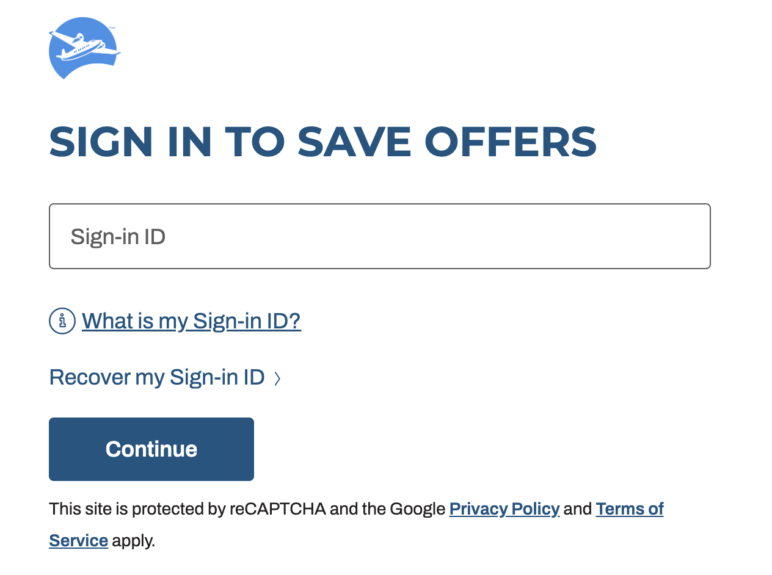
Click on the “Offers” tab in the top menu (or use this link to get to the AIR MILES Offers page).
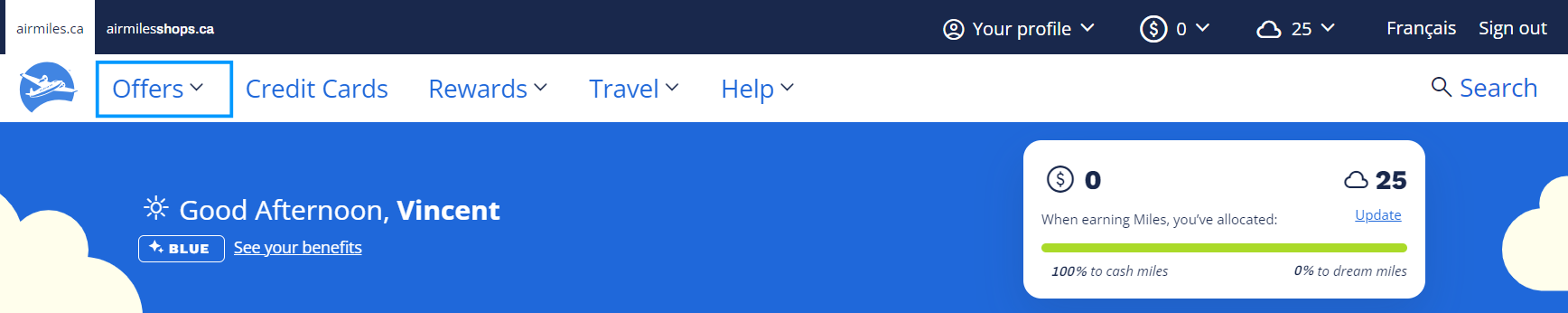
You will see “Opt in” at the bottom of the card if registration is required.
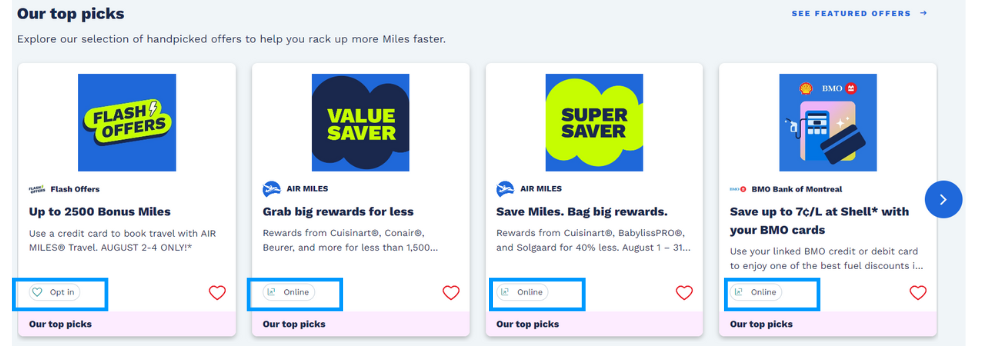
Click on the offer you want to register for.
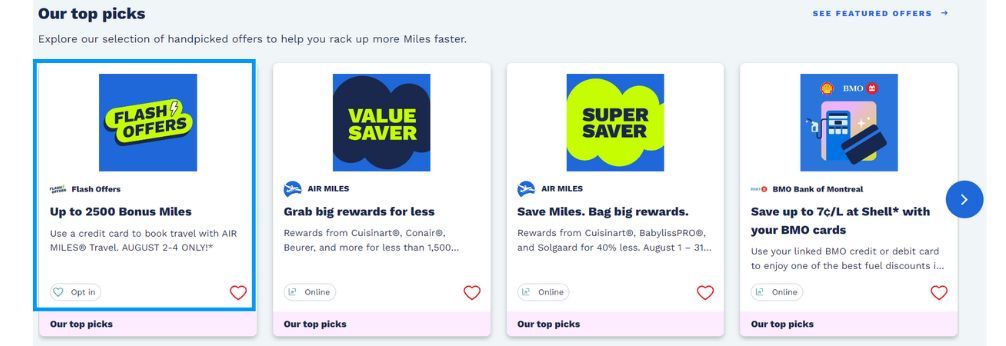
Click on the blue “OPT IN TO THIS OFFER” button at the bottom.
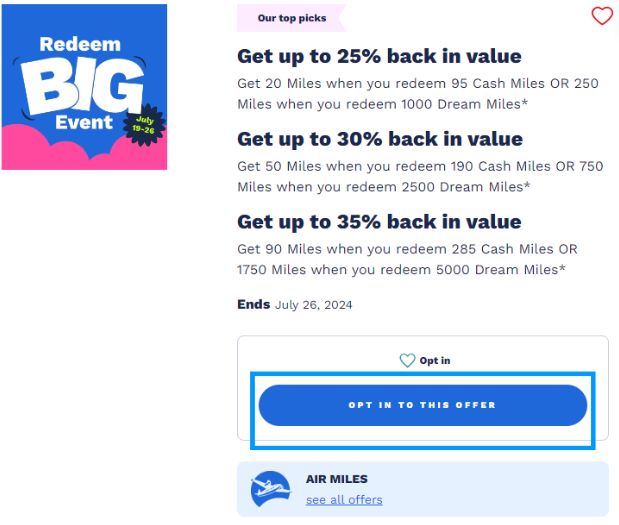
And there you are, you’ve registered for the offer.
It’s as simple as that.
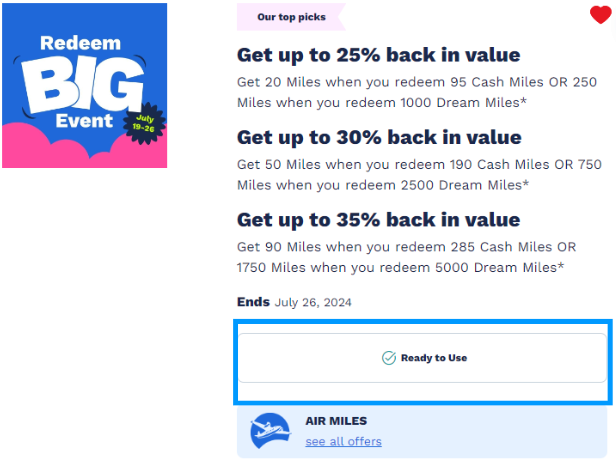
You can now take advantage of the offer by doing whatever is required by that specific offer.
How to register for AIR MILES offers and promotions (through the app)
Open your AIR MILES app (it usually keeps you logged in).
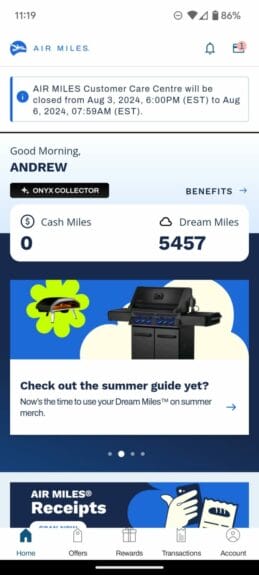
Click on the “Offers” tab at the bottom.
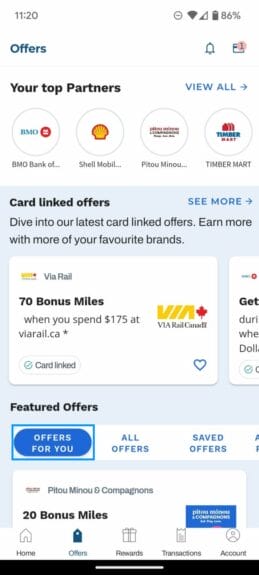
You will see “Opt in” at the bottom of the card if registration is required.
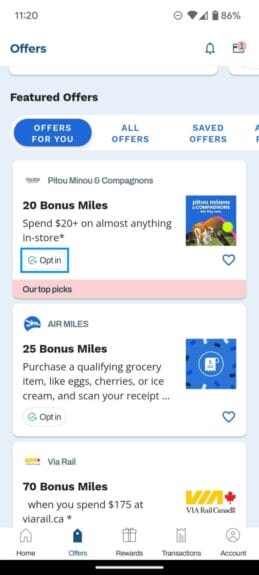
Click on the small “Opt in” button on the offer you want to register for.
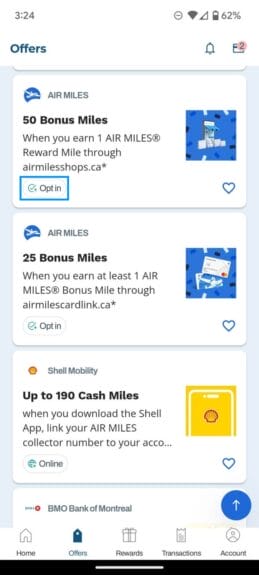
And there you are, you’ve registered for the offer.
It’s as simple as that.
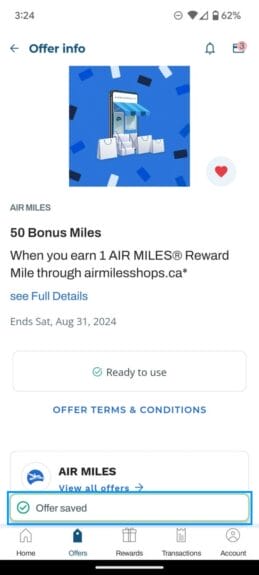
You can now take advantage of the offer by doing whatever is required by that specific offer.
Alternatively, you can opt in by clicking on the offer to see more details about it.
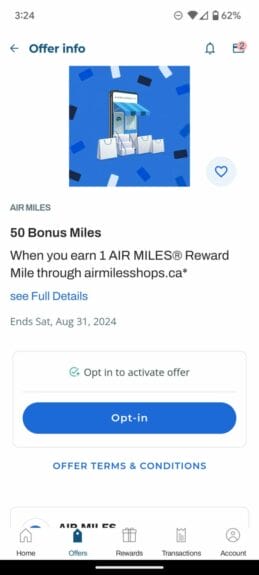
Then click on the blue “Opt-in” button at the bottom.
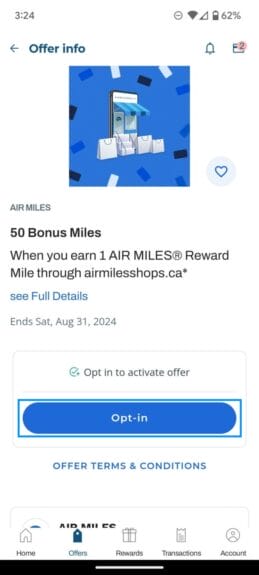
Learning how to travel for less
Join over 100,000 savvy Canadian travelers who already receive Flytrippers’ free newsletter so we can help you travel for less — including thanks to the wonderful world of travel rewards!
Summary
AIR MILES offers and promotions allow you to earn more rewards, but they often require registration, like most reward program promotions. It’s easy to do with a few clicks on the program’s website or app.
What would you like to know about how to register for AIR MILES offers and promotions? Tell us in the comments below.
See the flight deals we spot: Cheap flights
Discover free travel with rewards: Travel rewards
Explore awesome destinations: Travel inspiration
Learn pro tricks: Travel tips
Featured image: Puerto Rico (photo credit: Wenhao Ruan)