Google Flights is a popular flight search tool, but we much prefer Kiwi for advanced flight searches like finding the cheapest destinations for a specific date or finding the cheapest dates for a specific destination (there’s way more flexibility and better results than with Google Flights). However, there’s one situation where Kiwi fails: when you want the cheapest flights AND a specific airline only.
To be clear, the situations where you should limit yourself to searching for a single airline are actually very rare! But they exist; I list them at the end of this post. And the airlines’ own websites are often not great at showing you the cheapest destinations and dates easily.
At first glance, Google Flights allows you to filter by a specific airline only during regular searches (when you enter a destination) and does not allow you to do it during advanced searches (when you want to find the cheapest destinations/dates).
However, there’s a pro trick to do this that not many travelers are aware of. Make sure to sign up for our free newsletter to join 100,000+ savvy travelers who receive plenty of other great tips like this.
Here’s how to find the cheapest flights on a specific airline on Google Flights.
How do I add the airline filter to an advanced search?
It’s a very easy process once you know the trick:
- Start a normal search with a specific destination and date
- Activate the airline filter
- Then perform an advanced search to find the cheapest destinations/dates
Here are all the details, including a step-by-step guide.
Why don’t I see the airline filter when searching for the cheapest destinations or dates?
As mentioned, we love Kiwi.
But when you do advanced searches (like for all destinations at once), you sadly do not have the option to filter by airline.
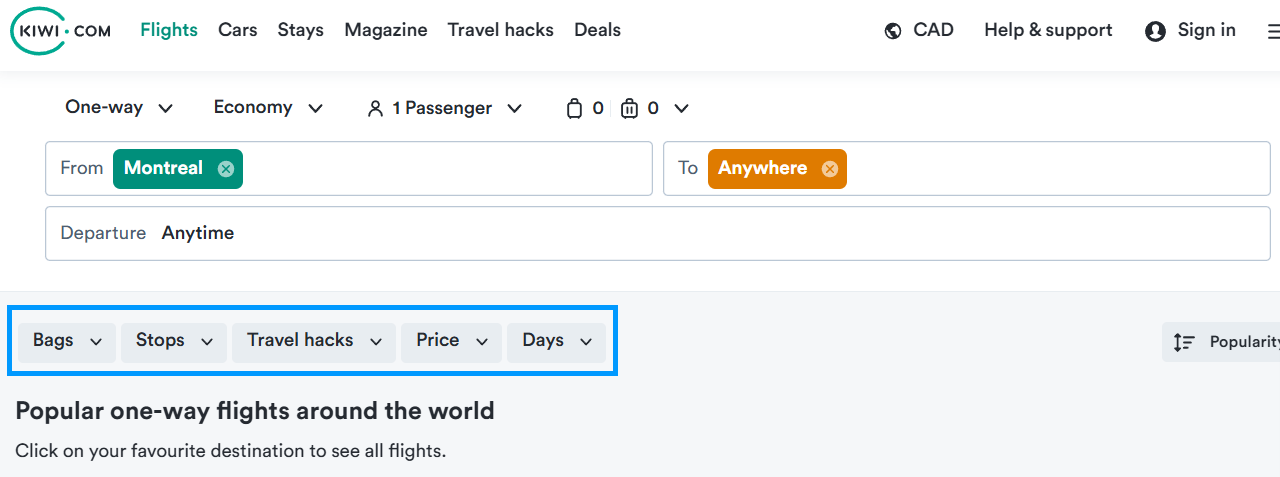
Google Flights allows for similar advanced searches (but only for 3 set trip lengths, as opposed to any custom trip duration with Kiwi; and only for one month at a time, as opposed to any custom date range with Kiwi).
But during those searches, you also don’t have the option to filter by airline (only by alliance).
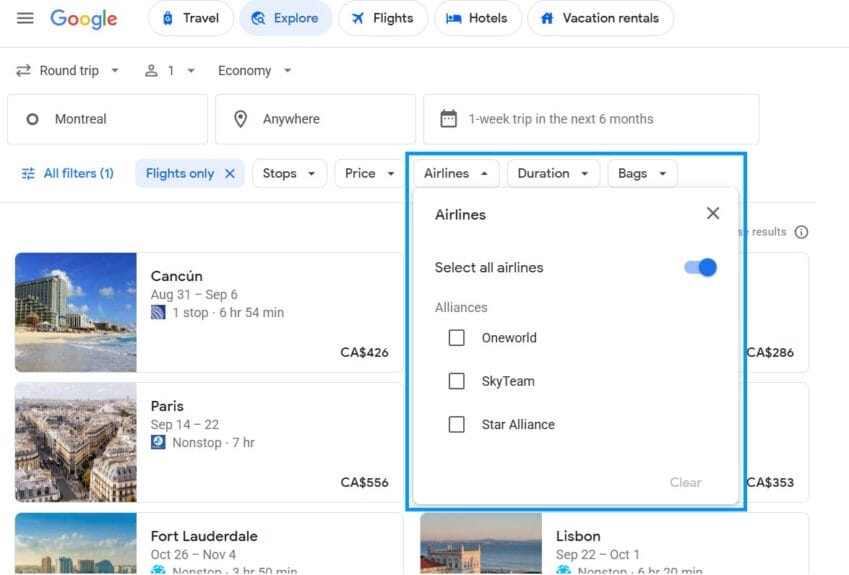
To be clear, both tools do offer this filter if you search for a specific destination.
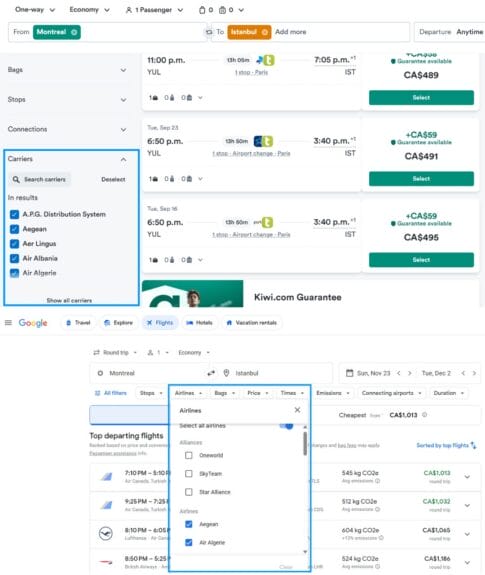
But that’s not very useful if you need a specific airline, right?
Thankfully, the little-known hack allows you to keep the airline filter from a regular search, and then do an advanced search to find the cheapest destinations or dates on Google Flights!
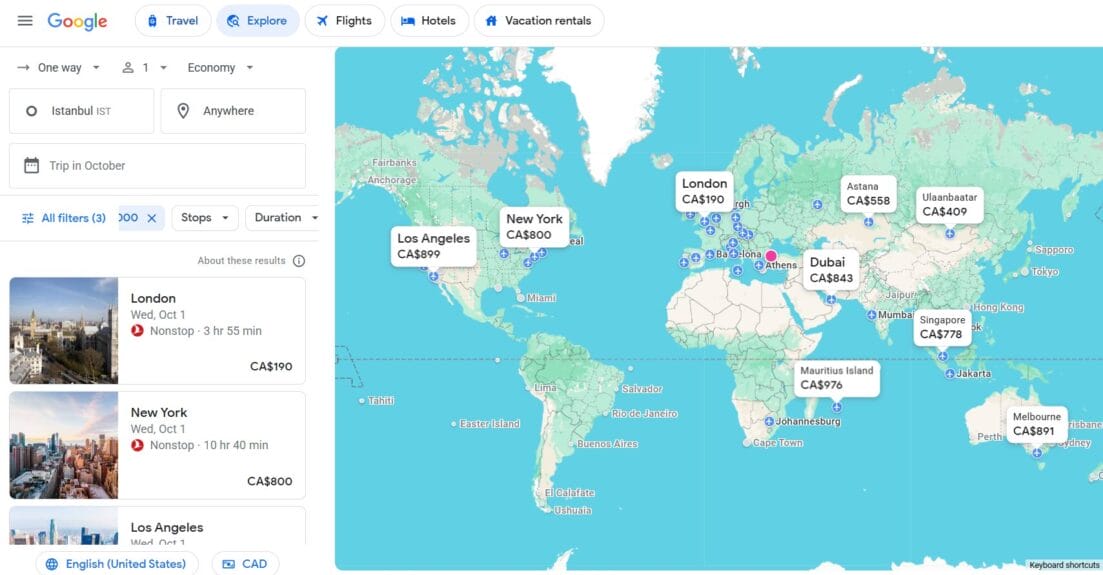
Don’t forget something very important, though: even when you use advanced searches to find the cheapest flights, these are still only the cheapest flights at the time you search, and the cheapest flights for those who don’t know the more advanced pro tips! Read about these 2 basic caveats for searches if you want to save money!
How do I make the airline filter appear in Google Flights?
As mentioned, to find the cheapest flights on one and only specific airline in an advanced search, you simply need to first pretend you’re doing a regular search with a specific destination and date.
Here’s what you need to do, step by step:
- Go to Google Flights
- Enter your departure airport
- Enter a city served by the desired airline as your destination
- Enter your dates (or any dates if you want to find the cheapest ones)
- Click on “Search”
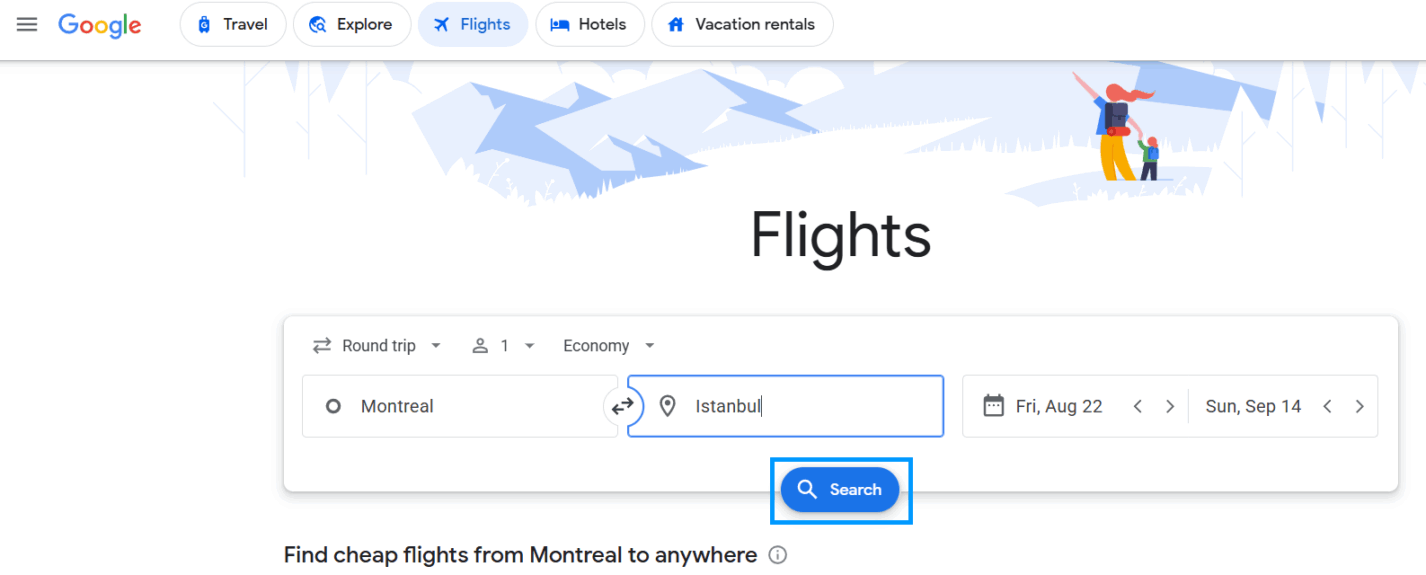
You probably know at least one airport where your desired airline flies, such as its home hub. It doesn’t have to be an airport they fly direct to from your home airport; it can be literally any airport the airline flies to.
If you need help, go to FlightConnections and use the “Airlines” filter at the top to pull up a map, or go to the airline’s Wikipedia page to pull up a list.
It doesn’t matter that you don’t want to fly there; that’s besides the point.
This is a pro trick to be able to first filter results by airline, so that you can then see the cheapest destinations with the next step. The filter will stay active.
(Again: if you start with an open-ended destination-less advanced search, the airline filter just won’t appear, as you saw in the screenshot in the previous section!)
So, on the results page of this pretend search, click on the “Airlines” option and unselect the “Select all airlines” slider that is always (logically) on by default.
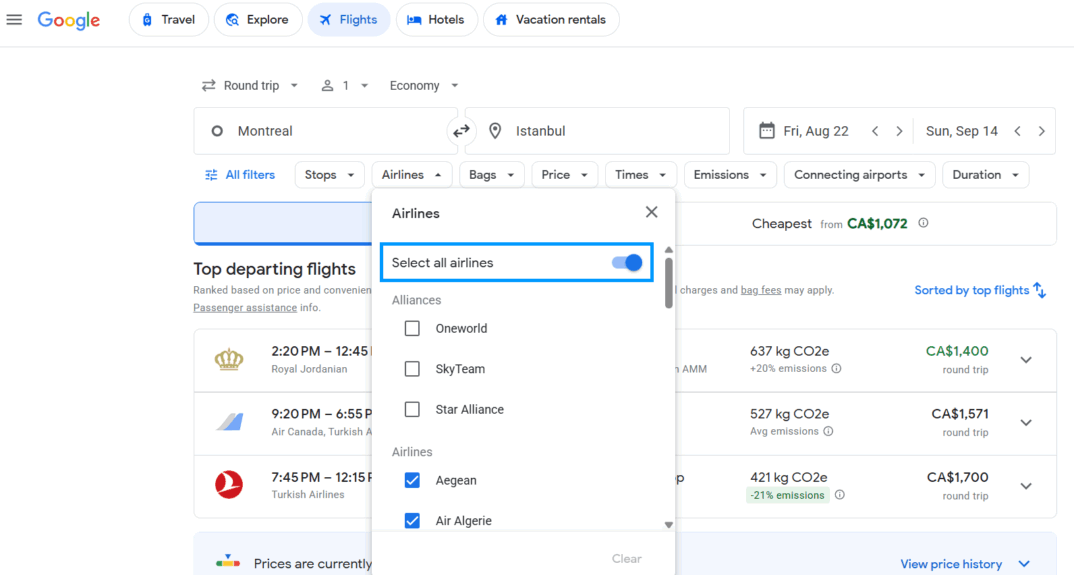
Then, scroll down and click on your desired airline (this is why you need an airport where they fly to; otherwise, your airline won’t appear in the list).
I’ll use Turkish Airlines as an example, in case you were able to register in time (by booking a flight) to take advantage of their amazing promo that gives you 1 million miles.
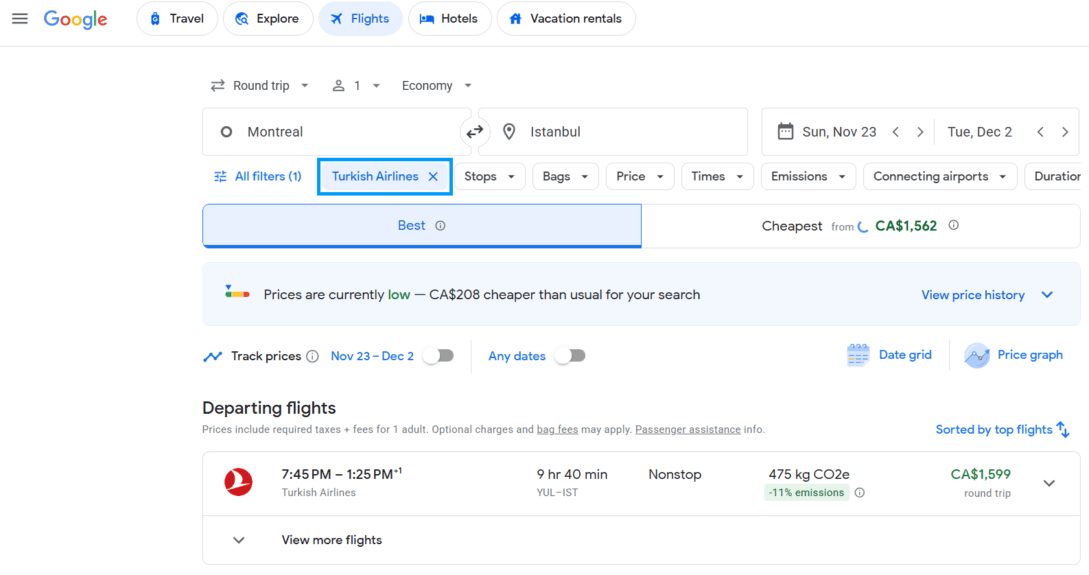
With the airline filter set, you’re ready to do advanced searches to find the cheapest destinations and the cheapest dates on that specific airline!
How to find the cheapest destinations for a specific airline on Google Flights?
Now you can do the actual advanced search you wanted in the first place.
It’s exactly the same steps as finding the cheapest destinations for a specific date with Kiwi, but it’s just that you have less flexibility on Google Flights. But at least you’ll be able to see only the results on your desired airline.
Simply go replace the destination city with “Anywhere” to see all options. The airline filter stays on.
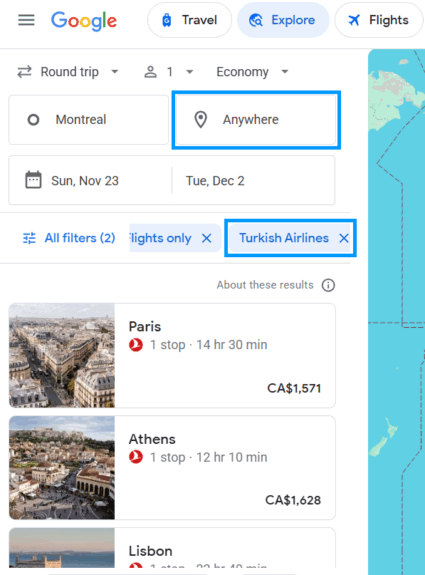
And voilà.
If you want to expand the results to find the cheapest destination for any date in the whole month to get so many more options and lower prices, that’s easy. That’s the next section.
But now your results are at least for your desired airline only.
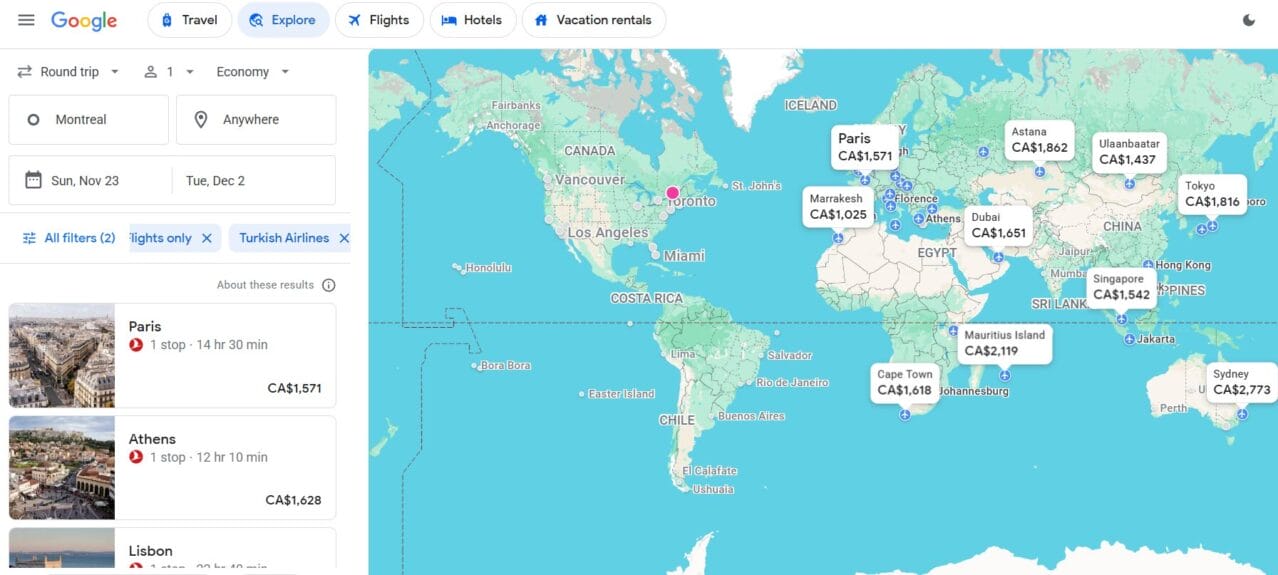
Those are the results if you have very specific dates that you can’t change at all (which is the worst way to save money).
Again, if you can at least be flexible by 1 or 2 days, you double or triple your odds of finding a cheaper flight (basic math). Those searches can be done manually, one by one, by changing the dates at the top without needing the other tip in the next section.
But that’s the main part. You can see the prices for all destinations, on your airline only, for specific dates. It’s very conveniently displayed on a map.
Another pro tip: To see only the cheapest destinations and make the view less crowded, add another filter for price.
Click on “Price” and move the slider to a low amount to explore the options available. You can always increase it after.
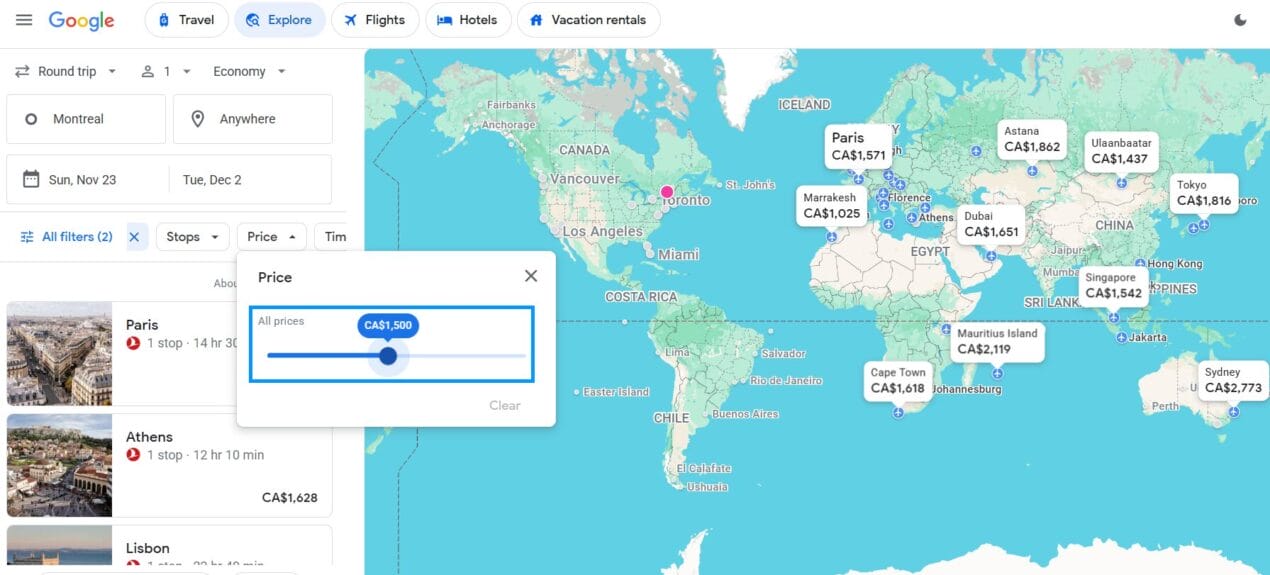
There are also the usual additional filters that you should be familiar with (these are the most important to know how to master to be a search pro).
But the more filters you set, the less flexible you are… and so the more you’ll pay. For example, a lot of people filter by “Nonstop only” and that is almost always a lot more expensive (at least for long-distance flights).
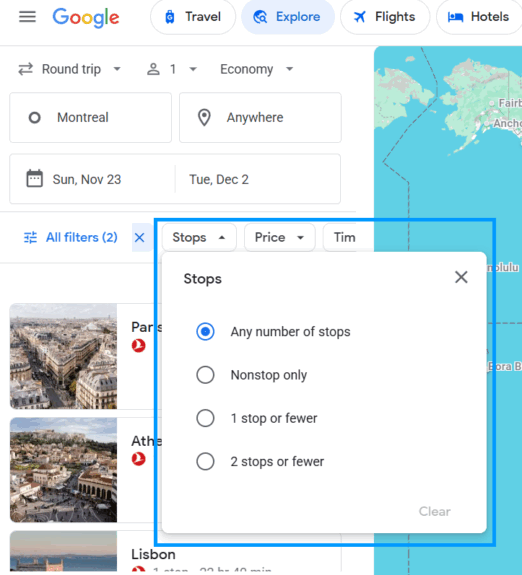
(That’s why Air Canada can sell the same Canada-Europe or Canada-Asia flight to Americans at half the price you pay, even if Americans also get bonus flights between Canada and the US on the ticket!)
How to find the cheapest dates for a specific airline on Google Flights?
If you also want to find the cheapest dates, there’s one quick step left.
Here too, it’s the same steps as finding the cheapest dates for a specific destination with Kiwi, with less flexibility.
Here’s what you need to do:
- Click on the departure date
- Click on the “Flexible dates” tab at the top
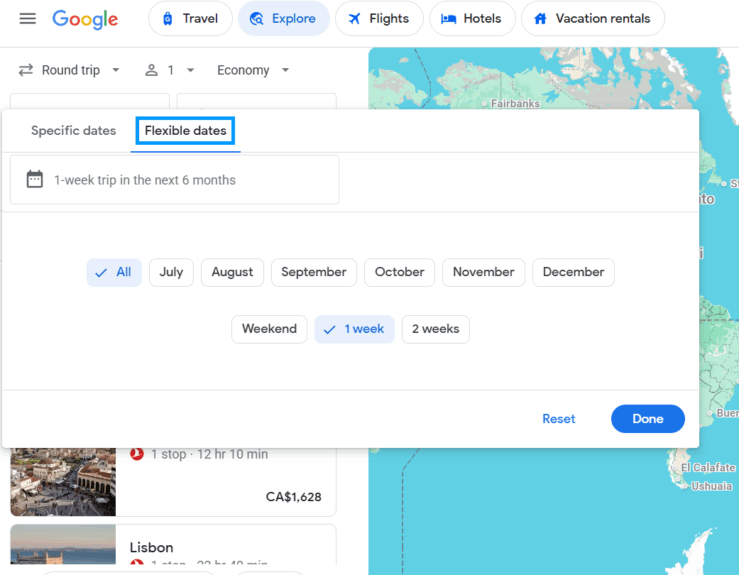
And then:
- Click on your desired month
- Click on 1 of the 3 trip lengths
- Click on “Done”
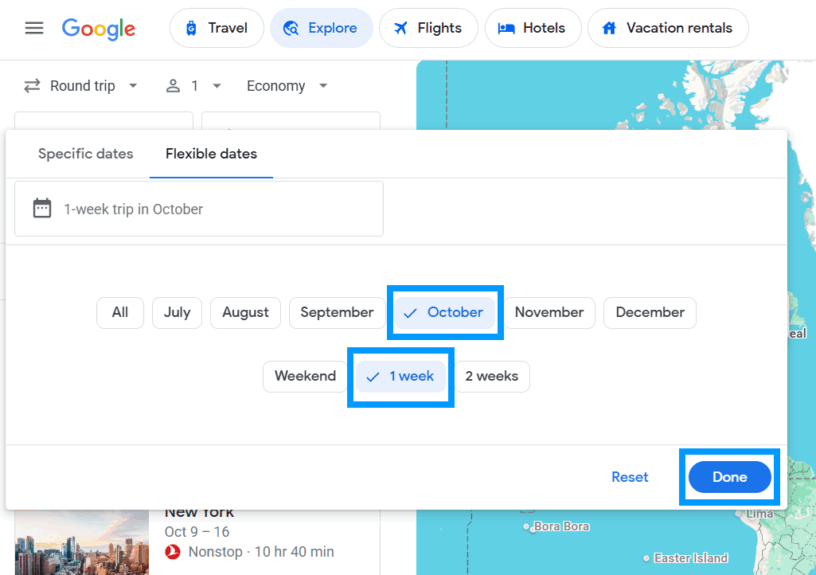
While the Kiwi search tool lets you do more than one month at a time with a more precise custom date range, and lets you select a precise custom trip duration… it doesn’t have the airline filter there (because it’s rarely needed, to be fair).
So here, you see the real cheapest price on that specific airline for the date range chosen.
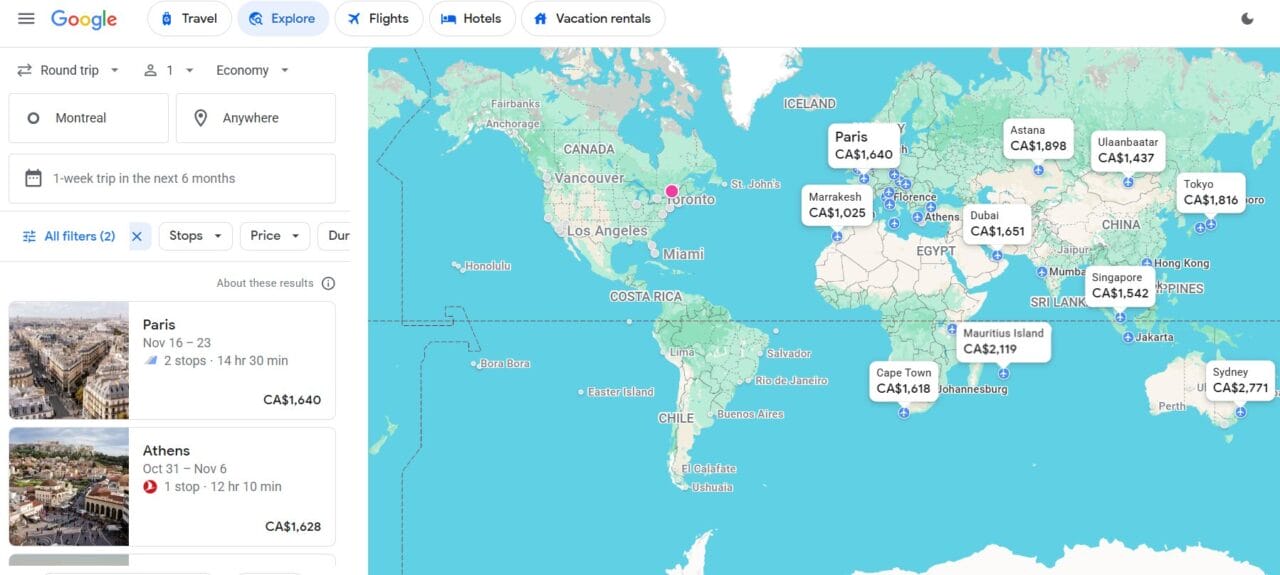
These results look the same as above; you can see the cheapest destinations.
However, the prices are lower because you’re seeing the lowest price of the entire month. The more flexible you are (NOT just with dates, but including with dates), the more you save. The concept is very simple to understand.
Why search for a specific airline?
It’s worth reminding you that you should almost never limit yourself to any specific airline. Being flexible on everything, including the airline, is the key to finding cheap flights. Specifically, being open to flying various airlines is one of the best ways to save on flights.
But there are a few situations where you might need to search for a specific airline, while still wanting to find the cheapest destinations or cheapest dates:
- If there’s a crazy flying challenge offered by an airline
- If you need to do a mileage run with an airline
- If you want to check how good an airline sale is
- If you have a travel pass benefit with an airline
- If you’re in a delayed/canceled flight situation (IRROPS)
- If you have a travel credit or voucher with an airline
- If you have an airline gift card
Crazy flying challenge: Right now, there are 2 of these, so that’s why I’m talking about this. Turkish Airlines is giving you 1 million points if you fly on 1 of their flights to every continent (registration closed), and JetBlue is giving you 350,000 points if you fly to 20 of their destinations. These promotions are extremely rare, but searching for the cheapest flights on these airlines is very useful right now to craft these complicated itineraries for the least amount of money (I’ll help you with turnkey itineraries soon and with the list of cheapest flights tomorrow, though).
Mileage run: A mileage run is when you fly just to achieve elite status or earn rewards. So it’s kind of similar to the flying challenges. Mileage runs are far from being as lucrative as they once were, but there are scenarios where they can make sense for some travelers (usually very frequent travelers). Searching for the cheapest flights on the desired airline is very useful to at least do it at the lowest cost.
Good sale: Airline sales and discounts are rarely good (unfortunately, too few travelers are aware of this). There are exceptions, including some sales by ultra low-cost carriers (ULCCs). Sometimes, the airlines’ own websites are terrible at showing a map or calendar view of the cheapest flights to quickly see if there’s anything actually good in their sale. Searching for the cheapest flights is therefore useful.
Travel pass benefit: You can get a 2-for-1 companion pass on Porter by unlocking the welcome bonus on the brand-new BMO VIPorter World Elite Mastercard (and the following years if you spend a lot on the card; which is not as savvy). You can also get the Air Canada companion pass by spending a lot of money on their premium cards, which is really not that savvy (unless you have elite status). Searching for the cheapest flights on that airline helps you save money.
IRROPS: “Irregular operations” is the aviation term for when your flight is disrupted (delayed or canceled). We will be updating and better consolidating all of our content on this important topic. But what’s important to know is that you shouldn’t do what all those who rely on the airlines! Take responsibility and find flight alternatives. Searching for your airline will make this easy.
Travel credit or voucher: Too many people make a very basic mistake and cancel their flights when they decide they won’t need it; read our tip that might get you a free refund in cash instead of a terrible travel credit or voucher. However, when it doesn’t work, you’ll have to use your travel credit with that specific airline. Searching for the cheapest flights will help you save.
Gift cards: If you’ve received an airline gift card, it’s a bit of a poisoned chalice. You’re now stuck with that airline, which is almost certainly not the cheapest option for your destination and dates. And on top of that, you won’t get all the free insurance coverage that good credit cards offer for your flights (free hotel during delays, and much more). It’s so much better to give cash if you love someone! And think carefully before buying a gift card that gives you a discount on Air Canada or Porter at Costco. But hey, if you’re stuck with a gift card, searching for the cheapest flights will help you maximize its value.
Learning how to travel for less
Join over 100,000 savvy Canadian travelers who already receive Flytrippers’ free newsletter so we can help you travel for less!
Summary
This pro tip allows you to find the cheapest destinations or dates for a specific airline on Google Flights, even if it doesn’t seem possible at first glance. While finding the cheapest destinations for a specific date and the cheapest dates for a specific destination is much easier with Kiwi, when you want a specific airline, you need to use Google Flights.
What would you like to know about how to find the cheapest flights on a specific airline on Google Flights? Tell us in the comments below.
See the flight deals we spot: Cheap flights
Discover free travel with rewards: Travel rewards
Explore awesome destinations: Travel inspiration
Learn pro tricks: Travel tips
Featured image: Cheapest flights by airline (photo credit: Google Flights)

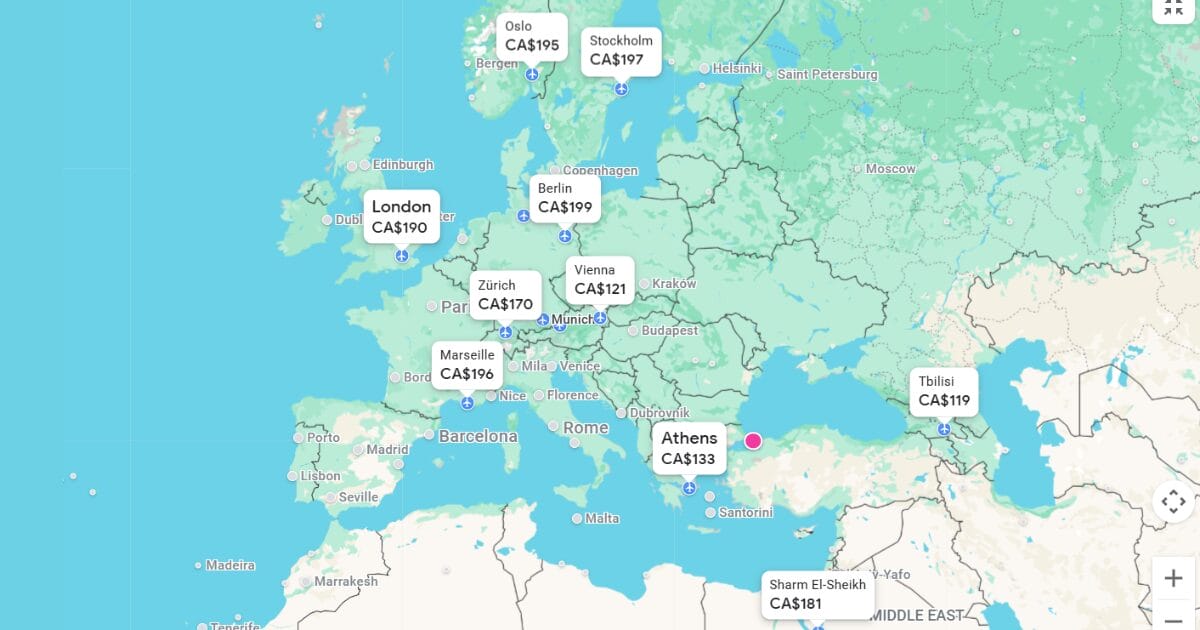



How about avoiding certain airlines? For me, those are the ones with stupidly high bicycle fees, like Lufthansa. They want something like $400 to check a bicycle from Vancouver to Europe, compared to Air Canada’s $50 fee.