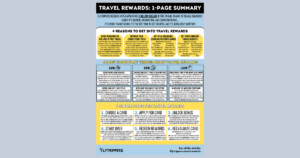Once you have a plane ticket reservation, it’s important to go to the airline’s website at least once to manage your booking (no matter where you booked). This is mainly to make sure that everything is good and validate all the information, including to be able to check in online quickly when the time comes.
But it’s also to see if you can choose your seats for free right away and things like that.
It’s very basic, but it’s one of the many pieces of content we’re going to have on things like that now that we’ve got a newly doubled team. We travel a lot, so we take it for granted that these simple things are common knowledge, but we also want to help those who are just starting out or want to improve!
Here’s how to manage an airplane ticket booking.
Overview of how to manage your flight booking
The details follow below, but I’ll start with the essentials.
Here are the basics:
- You should always go and manage your flight booking
- It takes 5 minutes
- It saves time on the day of your trip
- It helps avoid unpleasant surprises
- You can always go to the airline’s website
- To do even if you bought the ticket on their site
- To do especially if you didn’t buy it on their site
- To do for each airline on your itinerary
- There should often be more than one
- Especially if you like to save money
As with every aspect of travel, a little time invested during your trip preparation saves you time during your trip — and your time during your trip is much more precious (or should be anyway).
Here are the important reasons to go manage your flight booking:
- Make sure the ticket has been issued and confirmed
- Look for “Ticketed” or a 13-digit ticket number
- Especially if you didn’t buy it on the airline’s website
- Revalidate dates and flights
- Notifications of changes are not perfect
- Especially if you didn’t buy on the airline’s website
- Add your contact information
- Email address especially
- In case of schedule changes
- Sometimes gets lost if you don’t buy on the airline’s website
- Add all required personal information
- Passport number and verification sometimes
- NEXUS number if you’re a savvy traveler
- This is sometimes not requested during the booking
- Add or change your membership number
- To earn in the right rewards program
- Flying doesn’t give you many points
- But you should still take them, it’s free!
It honestly makes no sense not to do it at least once before the day of your flight, to make sure everything’s right, to protect yourself if there are any changes, to save you time, and to earn more travel rewards.
Here are the other reasons to manage your flight booking:
- Check all your flight and airplane details
- In-flight meals and entertainment
- Wi-Fi, outlets, aircraft type, etc.
- Check or make seat selections
- Wait at check-in if you want to save money
- But sometimes it’s free before too
- And some prefer to pay for it
- Add optional services and extras
- Checked bags or even carry-ons sometimes
- Meals (preferences or restrictions)
- Assistance, such as a wheelchair
- Change or cancel the flight
- But never do it in advance
The level of detail and functionality obviously varies with each airline, but the vast majority of the 70+ I’ve taken in my life have useful booking management options.
Here’s how to concretely manage your booking:
- You book a plane ticket
- With a rewards program if it’s a good use
- Directly with the airline if the price is the lowest
- With a partner of the airline if it’s cheaper
- On a third-party site if the price is really lower
- You go to the website of the airline operating the flight
- Not the site where you bought it, that’s irrelevant
- You look for the option called “Manage flight”, “My trips”, or similar
- It’s almost always very easy to find
- You enter the booking reference number
- Alphanumeric code (often 6 characters)
- You get it every time you book a flight
- Should be in your confirmation email
- You can manage your flight booking
Step by step: How to manage your plane ticket reservation
Here are all the details, step by step.
Book a plane ticket
We’re going to have a lot more content on this important topic, but I’ve already shared a teaser of the 31 tips to save money on plane tickets.
I invite you to take a look at it if you want to stop overpaying and want to get to know the basics of researching and booking your plane tickets.
Here, we’re talking about managing your plane ticket reservation once it’s booked. Here’s an overview of the 4 possible scenarios for your situation.
Book with a rewards program if it’s a good use of points. We’re going to have a lot more content on this because a lot of people don’t understand the 2 types of points and their major differences (and that’s normal when you don’t know). It’s extremely easy to get a thousand dollars in free travel every year, but you have to take the time to learn.
Book directly with the airline operating the flight if you’re not using points and the price is the lowest or similar to the price on any other site. Always. It’s one of the most important basics in the whole world of plane tickets. There’s no good reason to book anywhere else, except the price.
Book with a partner airline of the airline operating the flight if the price is cheaper than on the site of the airline operating the flight. This often happens, and booking with partners is much less problematic than with travel agency sites because at least it’s an airline.
Book with a third-party travel agency if the price is significantly lower, which doesn’t happen often. Never, never, never, if the price is the same. This should always be avoided… unless the price is really lower. Simple.
Go to the website of the airline operating the flight
You have to go to the website of the airline operating the flight.
That means:
- The airline whose name is going to be on the plane
- NOT the airline listed on your flight number
- NOT the website where you booked the flight
It’s easy to find out which airline actually operates the flight. It’s (almost) always clearly written, you just have to take the time to read carefully.
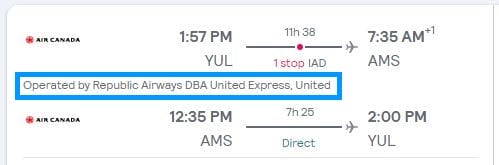
Even if you’ve booked with Air Canada, and even if your flight has an Air Canada flight number, that doesn’t necessarily mean that Air Canada operates your flight. They have partners. They do what we call codesharing. The airline selling the flight is not necessarily the airline operating the flight.
For example, I just booked a ticket on the WestJet site to use my WestJet dollars earned when I got the WestJet RBC World Elite Mastercard welcome bonus.
(Its interesting offer of 525 WestJet dollars that are easy to use is worth considering in your travel rewards strategy!)
My flight numbers start with WS (the WestJet code), yet they are flights on Delta Air Lines, a WestJet partner.
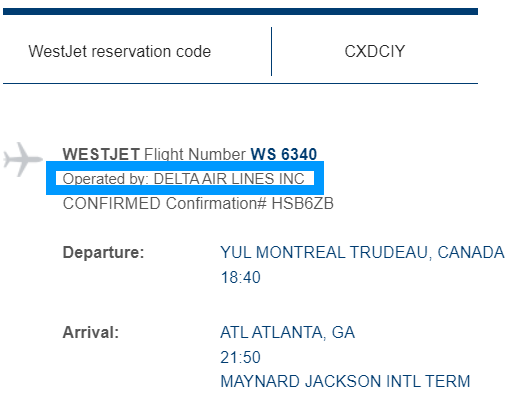
So, I go to the Delta site, not the WestJet site! Who cares that it has a WestJet flight number and who cares that I bought it on the WestJet site? It’s a Delta-operated flight so I have to go to the Delta site to manage it.
Last example, I reveal one of my tips from my feature on my 25 flights of the fall: to save money, I took a flight purchased on the Porter Airlines site with a Porter flight number (PS), but it was operated by Air Transat. It was cheaper than on the Air Transat site.
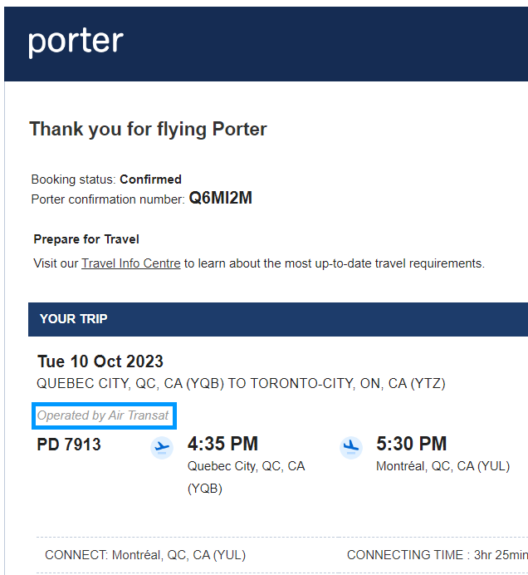
So, I went to the Air Transat site to manage the flight. You get the idea.
Search for the option called “Manage reservation”, “My trips”, or similar
It’s never very hard to find. It should be called: “My booking” or “Manage trips” or something like that.
I’ll show you screenshots of 20+ airlines’ sites at the end of this post if you want to see what it looks like for each one, but here’s one for Air Canada to show you at least 1 example right away.
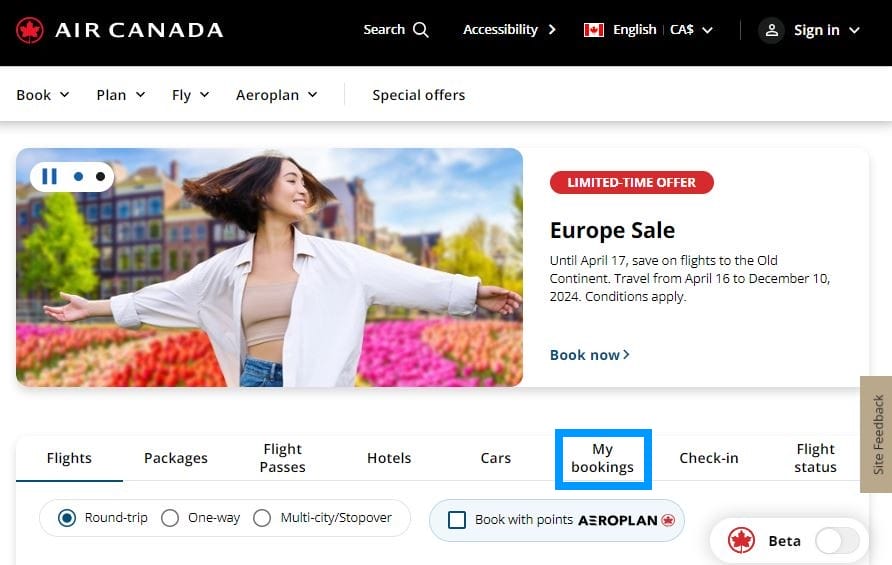
Enter your booking number
It pretty much always requires that to manage your reservation (or sometimes the long 13-digit ticket number, which is often harder to find).
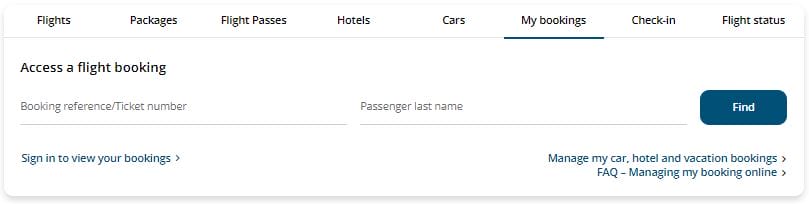
There are lots of different names, but you should be able to find it. There aren’t 50 codes like that on your booking confirmation email.
It’s almost always 6 characters. Usually, there are letters and numbers, but sometimes just letters.
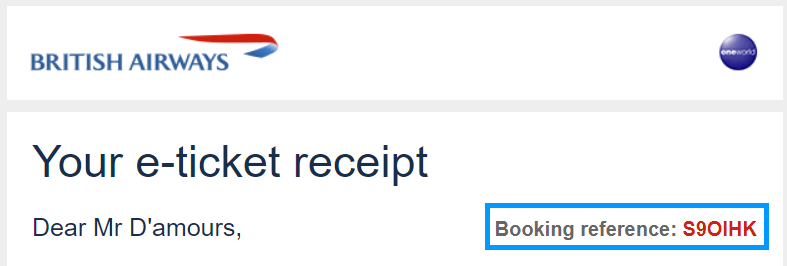
Never share this with anyone, by the way! This is another of the many basic things that are not widely known enough. If you post a picture of your boarding pass on social networks, the reservation number is on it and someone can easily cancel your return flight in about 5 clicks, just for fun…
It’s sometimes called:
- PNR (passenger name record)
- Booking reference
- Booking confirmation
- Reservation number
- Record locator
If you’ve booked with a rewards program, they’ll often give you 2 confirmation numbers — theirs and the one of the airline operating the flight (unless you’re booking with that airline‘s own program). Sometimes, you won’t have all the options for managing your booking on the airline’s site, especially if you book with bank rewards programs.
If you’ve booked directly with the airline operating the flight (including with their own rewards program), the confirmation number will be very easy to find in the confirmation email. In some cases, you’ll even find a direct link to the booking management page.
If you booked with an airline partner of the airline operating the flight (including with their rewards program), there will again often be 2 numbers. However, some partners who work more closely together may have a single confirmation number.
If you’ve booked with a third-party travel agency, they’ll often give you 2 confirmation numbers too. But since many of these sites are terrible, sometimes it’s well hidden. Again, sometimes you won’t have all the options.
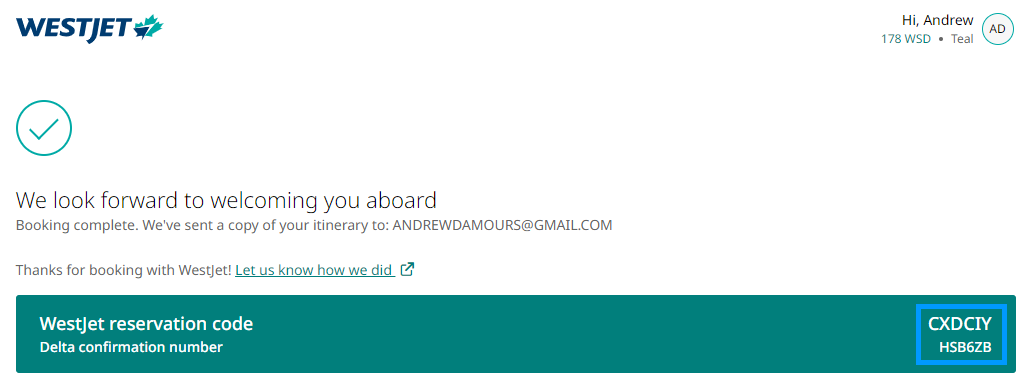
Manage your booking
The sections above have given you all the details. Just play around with the options on the booking management page.
Mandatory reasons to manage your plane ticket booking
I’ll briefly explain all the essential reasons for managing your booking that I mentioned above.
Confirm your plane ticket
This has never happened to me in almost 500 flights, but if you’re booking on a site other than the airline’s site, it’s a good idea to validate that the ticket has really been issued and confirmed. It takes you 10 seconds.
When you do your check-in 24 hours before your flight… is not the time to notice that!
The “Ticketed” or “Confirmed” mention is usually there, along with a ticket number. In the extremely rare event of a problem, you’ll see it right away.
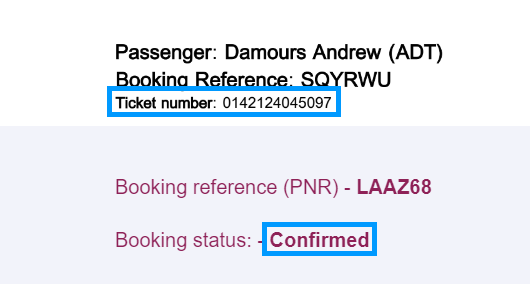
Revalidate dates and flights
Despite people who are so upset by any change, it’s normal for flight schedules to change, and it’s extremely common. Especially if you buy your flight well in advance.
That’s how it is, get used to it. It’s always going to be like this.
If you’ve booked on another site, sometimes the schedule change notifications won’t get to you. It’s a good idea to revalidate dates and flights. Once you’ve done the following step, it should be fine.
But if I’m booking somewhere other than the airline’s site directly, including with partners or rewards programs, I’d rather go back and validate again the day of the flight or the day before anyway. It takes 2 minutes.
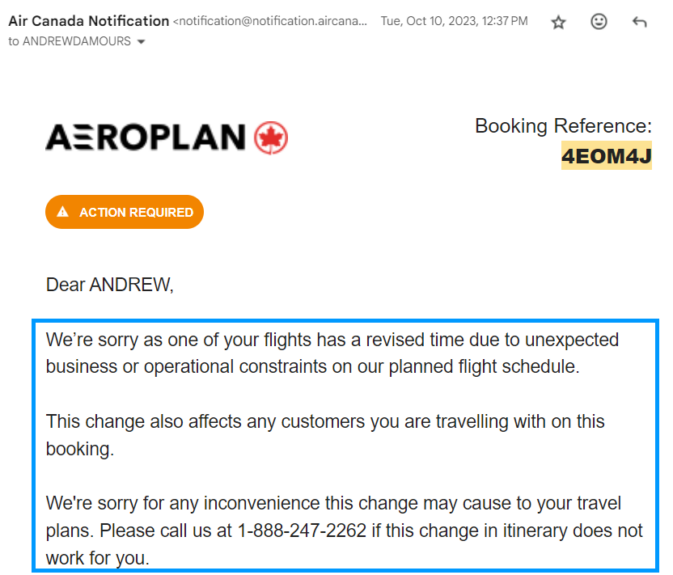
Add your contact information
To make sure that the airline operating the flight (the most important contact) has your information.
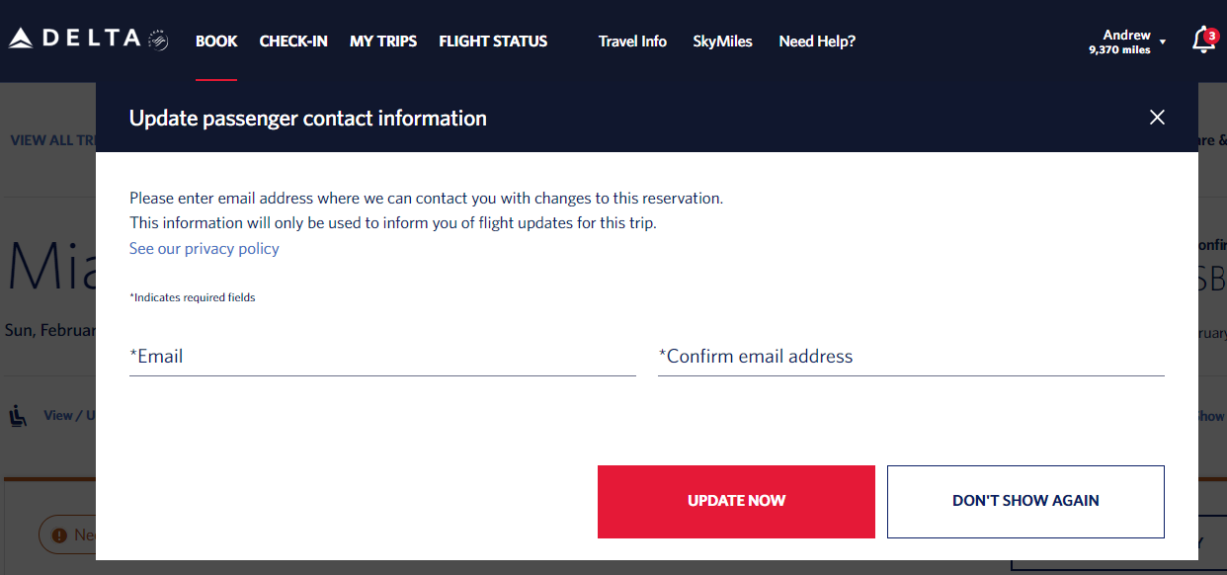
Include at least your email address, especially so the airline can send you schedule changes if there are any before your flight (which, once again, is very common).
We’re in the process of completely revamping our super practical guide to help you know what to do when there are flight disruptions, but know that the key is to act fast! Receiving notification of flight disruptions by email helps you get ahead of all those less savvy travelers who don’t know they have to quickly contact the airline to get better flights for free.
Add your personal information
Sometimes, you’ll have to enter them at the booking stage, but not always. If you don’t have to, to avoid wasting time at the counter on the day of your flight like less experienced travelers, fill in your personal details on the airline’s website before.
That way, you can save a lot of time like the pros, especially on international flights.
This means entering your passport number in almost all cases, but sometimes also your destination address, visa number, or other details when required by the country.
If you’re a savvy traveler who has NEXUS to bypass all the security and customs lines at Canadian and American airports, there’s one more step for your domestic U.S. flights (including flights from Canada to the U.S. with connections in the U.S. in case you need to go through security again). You absolutely must input your NEXUS number in your booking (KTN, Known Traveler Number, or Trusted Traveler Number) if you want your boarding pass to have the required TSA PreCheck mention.
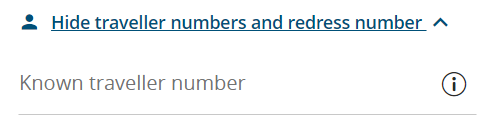
Add your membership number
You won’t earn the most airline points by flying, contrary to what too many people unfortunately believe. Read the basics of travel rewards if you didn’t know that. In fact, what you’ll earn this way will be very few points in almost all cases.
But it’s still free points! Take them! It doesn’t make sense not to take them. All flights paid for with cash give you airline points.
The thing most people have trouble understanding about airline points is airline alliances and partnerships. You can use your Air Canada Aeroplan points on 48 partner airlines, not just Air Canada (and it’s almost always better value to use them on partners).
You can also earn Aeroplan points on almost all of those partners! If you fly with TAP Air Portugal, it’s pretty pointless to earn TAP Air Portugal Miles&Go points because you’ll never be able to earn enough of those to use them.
So simply enter your Aeroplan membership number for your TAP Air Portugal flight and you’ll earn Aeroplan points, the best airline points for Canadians.
If you travel on Oneworld Airlines, enter your British Airways Avios membership number. If you’re traveling on a SkyTeam airline, enter your Flying Blue Air France/KLM membership number (or Delta, in rare cases). These are the essential airline rewards programs for Canadian travelers.
There is always a section to enter a membership number.
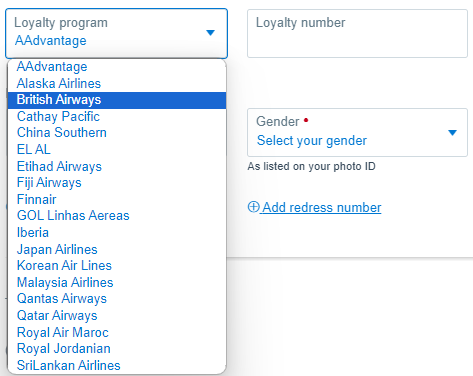
Optional reasons to manage your plane ticket booking
I’ll give you a few more reasons to manage your booking based on your preferences, but they’re not mandatory.
View your flight details
If you’re interested in specific details like aircraft type, meals, entertainment, Wi-Fi, or the presence of power outlets, it’s not that hard to find.
Chances are, the airline’s website has this information! Obviously, that’s the first place to look, at least it seems obvious to me, but apparently, a lot of people are looking somewhere else.
You can look at the information sections of their site, but for certain details, you need to go to the booking management option because it will tell you exactly what type of aircraft is operating your flight.
The details of the flight experience obviously vary by airline, as everyone knows. But it also varies within the same airline, depending on which aircraft model is operating your flight. Unfortunately, that’s another thing many people don’t know.
Keep in mind that in rare cases, the aircraft type can change for operational reasons, even at the last minute.
Check or choose your seat
You are never obligated to pay for your seat! I was very surprised to learn that many people think you are obligated to choose when booking. And that many people think it’s risky not to choose! Absolutely not.
Never choose a seat if you want to save money, unless it’s free of course.
They’ll give you a free seat when you check in online, as all travelers should always do because it makes no sense to lengthen your airport experience instead of taking 2 minutes online.
And if you’re a savvy traveler who sets an alarm precisely 24 hours before flight time (or 48 hours in rare cases), you’re going to get free seats that are great and are almost always together if you have travel companions.
(How do you know whether check-in begins 24 hours before or some other time limit: unsurprisingly, it’s when you go manage your booking in advance, that everything will be written! It’s well thought out like that!)
When you manage your booking, you should go and see, perhaps it’s already free to choose a seat. It happens with some airlines. Especially foreign airlines that are less modern and more archaic and which prefer the model of giving things for “free” with a ticket price that’s higher for everyone (instead of lowering the prices and letting those who want extras pay more).
It takes 10 seconds to check.
And if it’s not free but you want to pay, it’s often cheaper to do it before the check-in opens. Yes, fees increase sometimes on the day of the flight. And you obviously have more seat choices the further in advance you pay.
My recommendation is, of course, to sit anywhere and not pay for this if you want to save money. You’ll survive, guaranteed! If you have young kids, you should know that in Canada it’s mandatory for airlines to seat you together for free, so don’t fall for paying for that! Elsewhere in the world, they almost always will too.
Add optional services and extras
Many people are surprised that I travel 10+ times a year, especially since I do it for not much more than those who find it normal to pay $3000 for a single 2-week trip and who travel just 2-3 times a year.
It’s not complicated though: I’m into travel rewards, I travel as much as possible in affordable countries, I focus on finding cheap flights, and finally, I never pay for optional services and extras. No rocket science here, once you know and if you want to save.
But if you want extras and don’t mind paying for them instead of traveling more, that can obviously be done on the booking management site.
Adding baggage, choosing meals, making a request for a wheelchair… in 99% of cases, it can obviously easily be done online, just as almost everything can easily be done online in 2024.
I’m really not saying this to be mean at all, it’s just that it’s the basics of all trip planning. You need to know this if you want to make travel planning easy. Because it’s really not complicated to plan your trips. But if you don’t know how to do anything online, then, of course, it’s going to be complicated! Just like everything in your life must be complicated if you don’t do it on the Internet.
And it’s like anything else, it’s easy to learn. You just have to want to learn and take the time to do it. Flytrippers is here to help with all travel-related things!
Change or cancel your flight
We’ll have a detailed guide on how to change or cancel a flight soon. The basics are that it’s often doable online in the booking management section. But sometimes, unfortunately, it can just be done over the phone, as if we were in 2006.
The important thing to know, at least for complete flight cancellations, is to never to do it in advance!!!! People are unfortunately always in such a hurry and so impulsive and don’t know the basics tips too of course.
Unless cancellation fees are modulated according to the time before the flight (which sometimes happens), you’re much better off waiting until the last few days before canceling! That way, there’s a much better chance of a schedule change, and you’ll get a free refund instead of paying the fee or getting a lousy travel credit!
If your airline does have the option of canceling online, you can even wait until the actual day, because that’s when there’s the best chance of a schedule change. However, check the cancellation deadline, which can be 1 hour, 2 hours, or 4 hours before the flight (or any other deadline).
Examples of how to manage bookings for 20+ airlines
Here are screenshots for the airlines that are often the cheapest from Canada, as well as for the more popular and more expensive ones first.
Air Canada
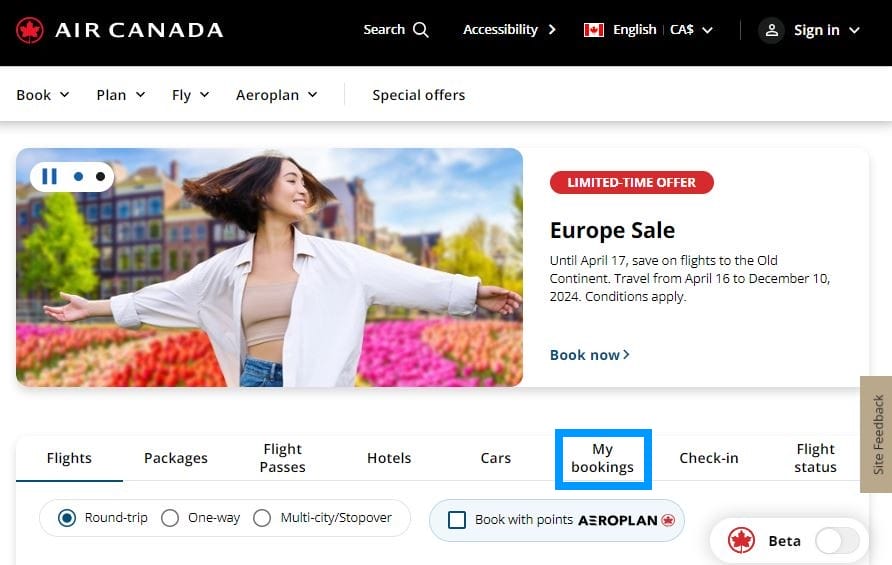
Air Transat
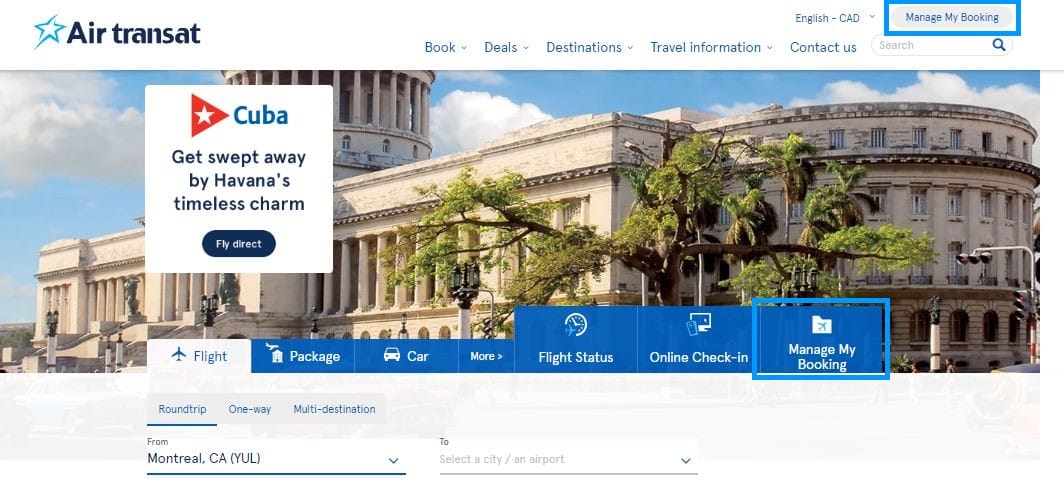
WestJet
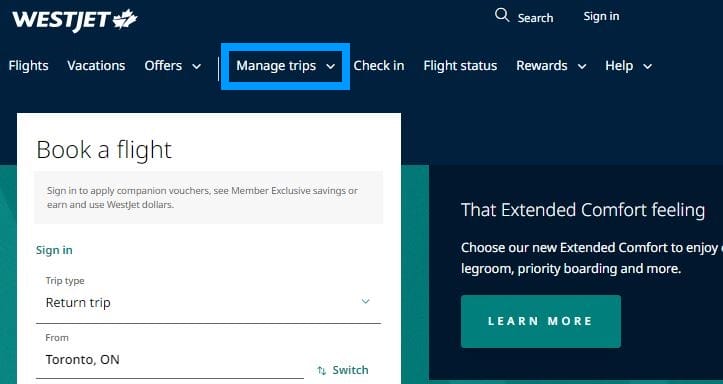
Porter

Flair
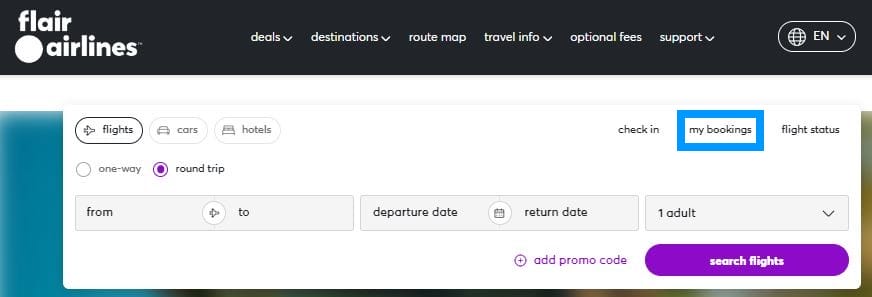
Allegiant
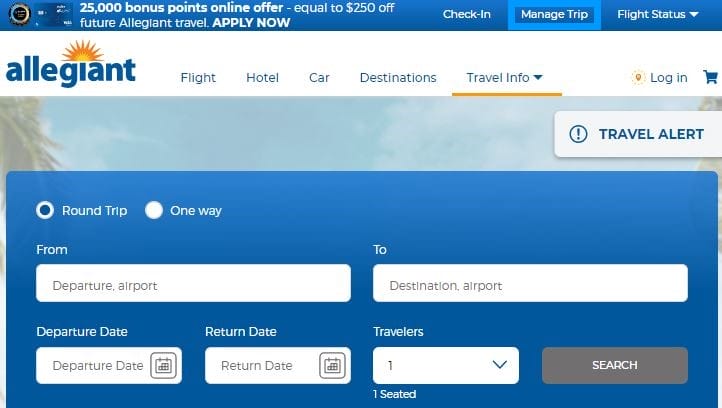
Breeze
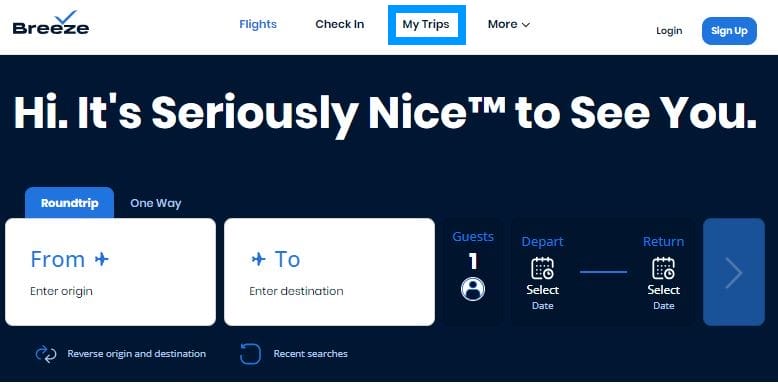
Spirit
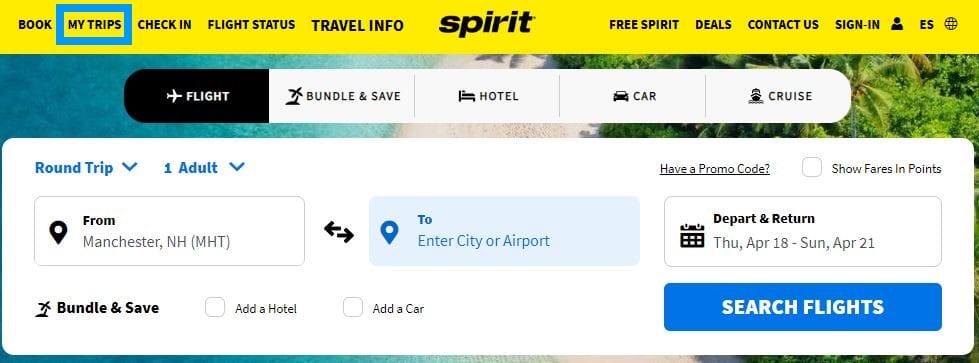
Frontier

Sun Country
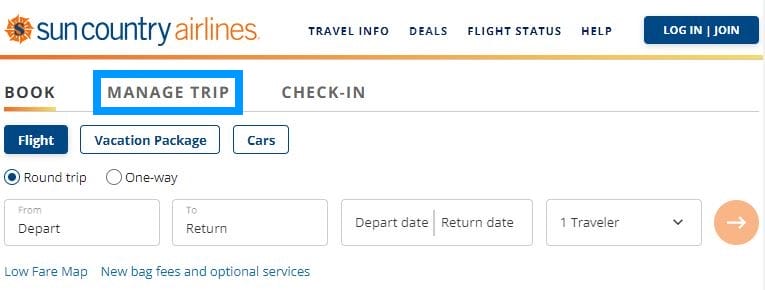
Arajet
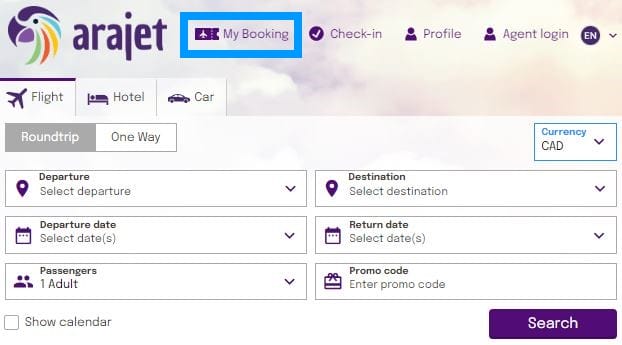
Avianca
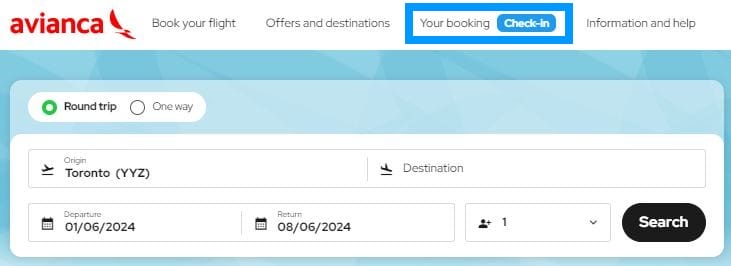
United
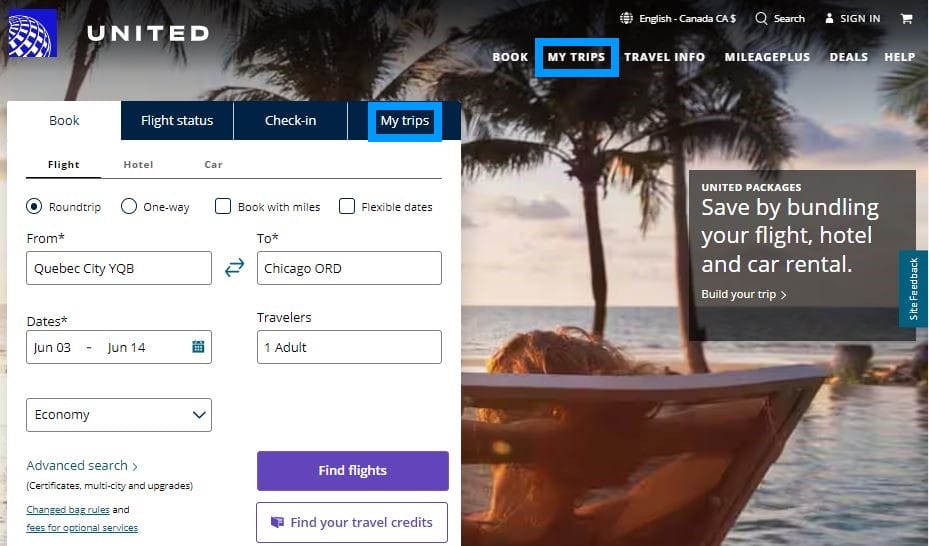
American
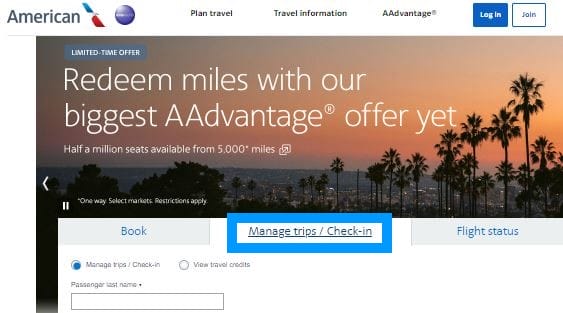
Delta
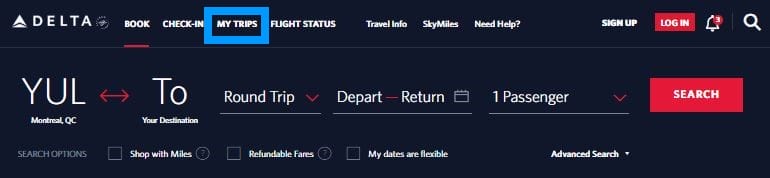
TAP Air Portugal
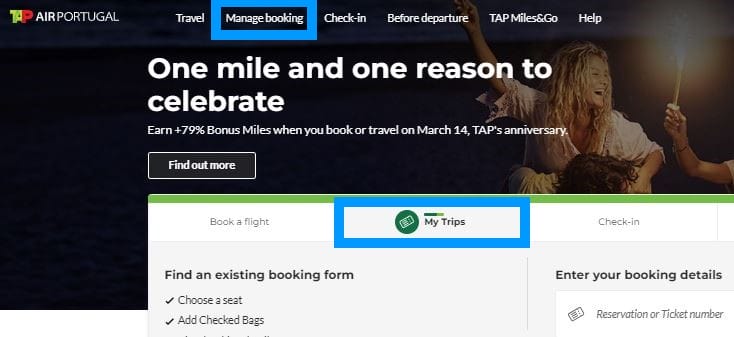
Azores Airlines

Copa Airlines
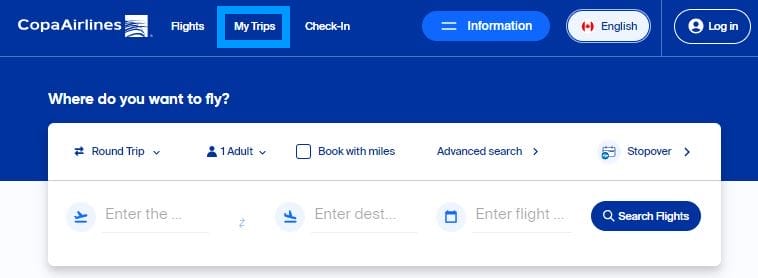
ZIPAIR
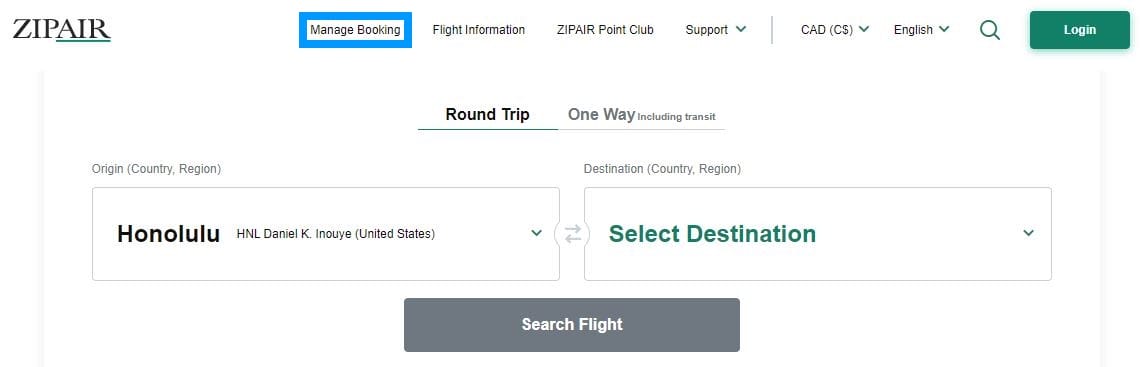
PLAY

Learning how to travel for less
Join over 100,000 savvy Canadian travelers who already receive Flytrippers’ free newsletter so we can help you travel for less!
Summary
Here are all the things you need to know to manage your flight booking. These tips are the basics you need to know to make the most of your experience and avoid stress when you arrive at the airport because you’ve forgotten something important about your booking.
What would you like to know about managing plane ticket reservations? Tell us in the comments below.
See the flight deals we spot: Cheap flights
Discover free travel with rewards: Travel rewards
Explore awesome destinations: Travel inspiration
Learn pro tricks: Travel tips
Featured image: Santa Marta, Colombia (photo credit: Richard Brunsveld)