Avios points are unique among airline reward currencies because multiple airline reward programs use Avios points as their currency. That means you have more options, as you can transfer Avios points between 5 programs instantly at a 1-to-1 transfer rate. Here’s how to do it (part 1; for Qatar Airways only; more coming soon).
Flytrippers is testing out sharing business class reward flight deals like this week’s for Qatar Airways’ famous Qsuite.
So here’s how to transfer your Avios points.
Basics of transferring Avios points
Transferring Avios points is completely different than how it works with the most common transferable points, bank points.
You can transfer Avios points back in forth without any problems, it’s not a one-way transfer.
You can transfer them between 5 airline reward programs:
- British Airways Executive Club
- Qatar Airways Privilege Club
- Aer Lingus AerClub
- Iberia Plus
- Finnair Plus
You obviously need to have Avios points to be able to transfer Avios points. The easiest way to get Avios points for Canadians is to transfer RBC Avion points or American Express Membership Rewards points to the British Airways Executive Club.
Then, you can transfer them to 4 other airline reward programs.
Transfer Avios points to Qatar Airways Privilege Club
Here are the steps to follow:
- Create a Qatar Airways Privilege Club account
- Link your British Airways and Qatar Airways accounts
- Transfer your Avios points to your Qatar Airways account
1. Create a Qatar Airways Privilege Club account
This is pretty straightforward, just like any account you create. We’ll provide a separate step-by-step guide if you need it.
2. Link your British Airways and Qatar Airways accounts
Go to the Qatar Airways homepage.
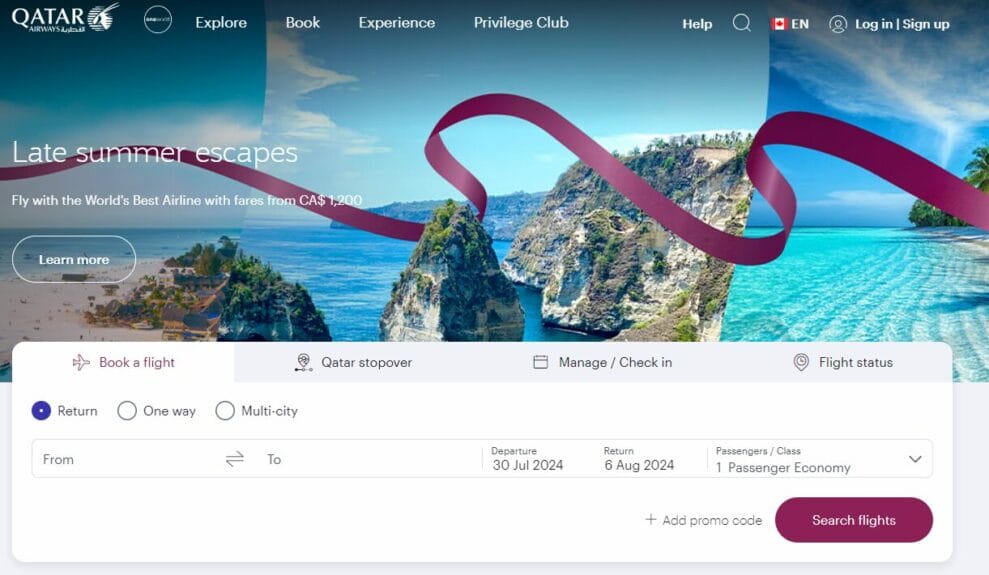
Click on ‘’Log in’’ in the top right corner.

Enter your login information and click on the “Log in” button.
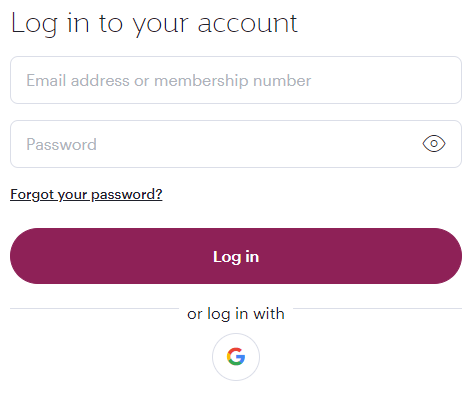
We highly recommend the 1Password tool for security and simplicity. It protects your information and identity and you won’t ever have to remember a password or account number. We use it ourselves and it has changed our lives.
Enter the PIN that was sent to your email.

Once logged in, scroll down to the “More for you” section and click on “My dashboard” (or access your dashboard from the main menu, under the “Privilege Club” option).
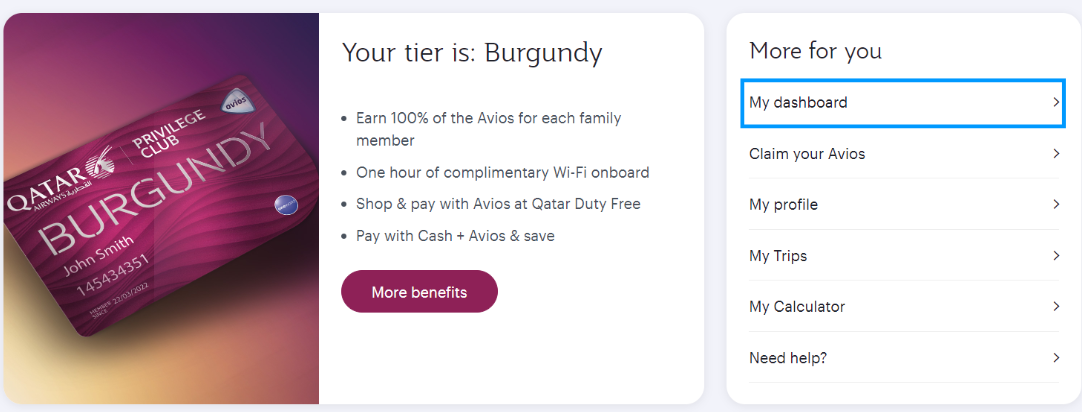
When you reach your dashboard, Click ‘’View’’ in the “Total Avios balance” section on the right.
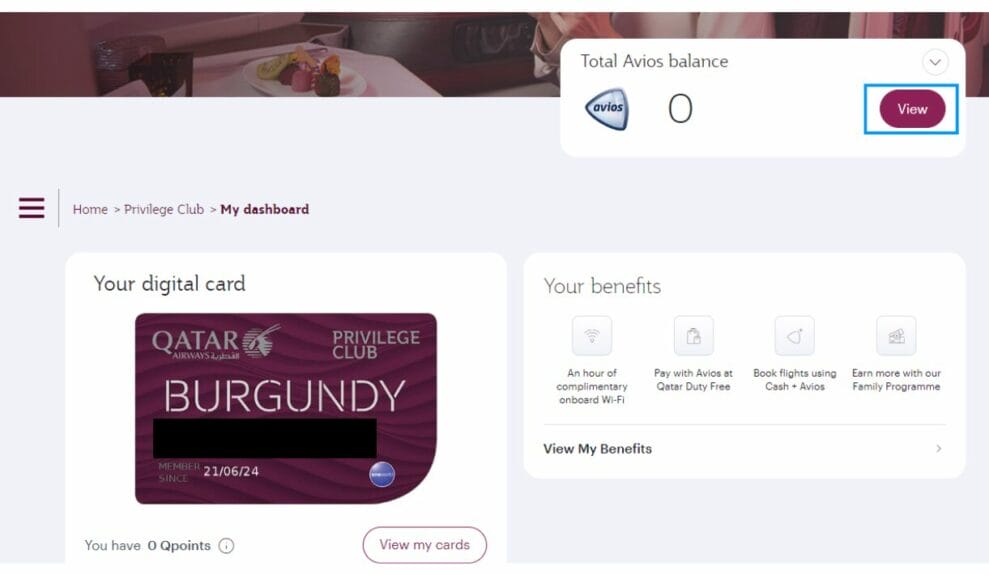
Then you scroll to “Manage your Avios” and click on ‘’Link account’’ next to the British Airways Executive Club logo.
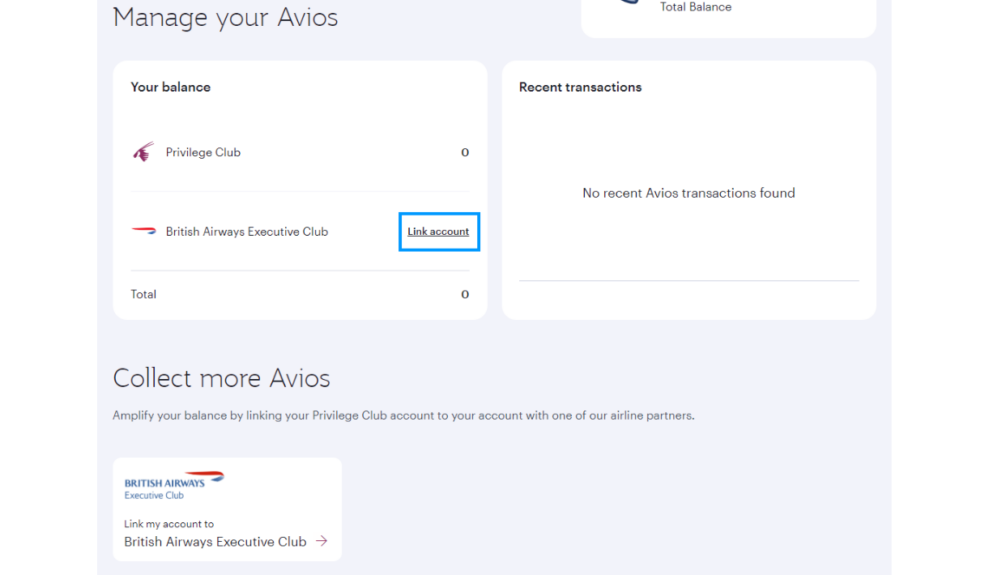
Click on the “Link accounts” button.
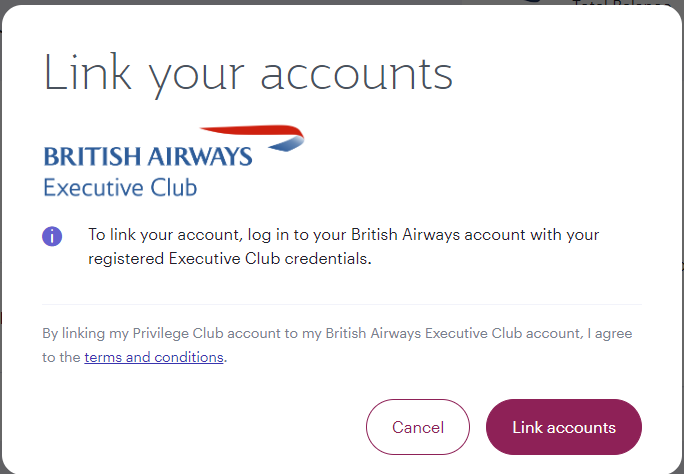
You will have to log in to your British Airways account to link the 2 accounts together.
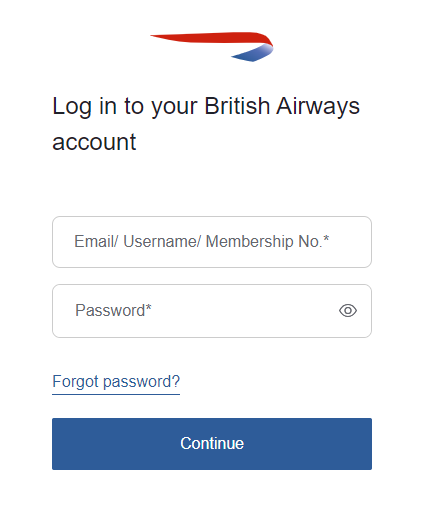
You are now set. Your British Airways account is linked with your Qatar Airways account.
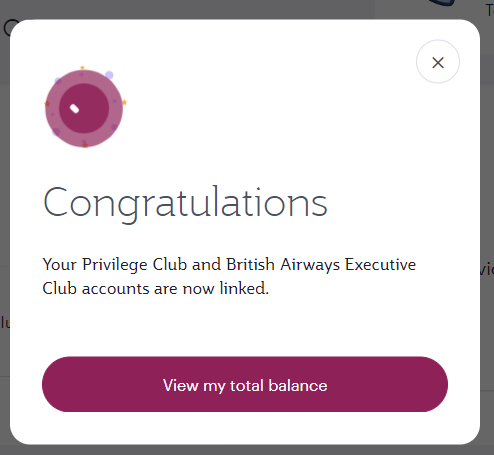
3. Transfer your Avios points to your Qatar Airways accounts
You can see and manage your points from your Qatar Airways dashboard.
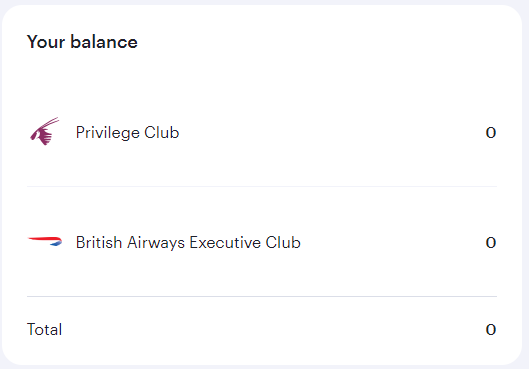
You can transfer the points to the account of your choice from the “Combine your Avios” section.
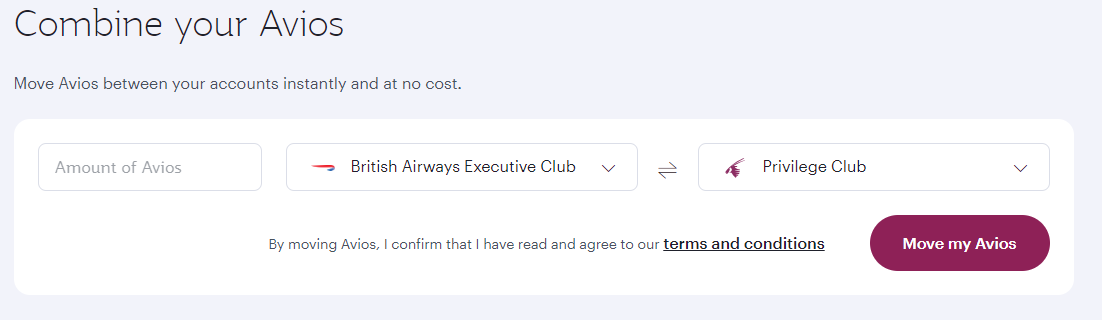
Learning how to travel for less
Join over 100,000 savvy Canadian travelers who already receive Flytrippers’ free newsletter so we can help you travel for less — including thanks to the wonderful world of travel rewards!
Summary
Avios points are among the only airline rewards that are transferable because multiple airline reward programs use Avios points as their currency. The transfers are instantaneous at a 1-to-1 rate and very easy to do once you’ve created accounts and linked them.
What would you like to know about how to transfer Avios points between airline programs? Tell us in the comments below.
See the flight deals we spot: Cheap flights
Discover free travel with rewards: Travel rewards
Explore awesome destinations: Travel inspiration
Learn pro tricks: Travel tips
Featured image: Cocles, Limón province, Costa Rica (photo credit: Luis Diego Aguilar)




